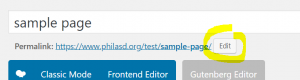URL Redirect Request
Welcome webpublishers!
In your efforts to best serve our parent and staff audiences, our Offices often create new initiatives, and that information gets promoted on their website pages. It’s sometimes desirable to shorten a long URL to get right to the name of the initiative. That process is called a redirect.
Best practices for all website URLs is to remove the dashes or hyphens between words. So, for example, [philasd.org/communications/press-releases] becomes [philasd.org/communications/pressreleases]
How to do that? First, edit the URL for your WordPress page:
Requesting the Redirect
Following this example above, the URL redirect you’d be requesting would be philasd.org/pressreleases
When you promote these new pages and projects, you may have other offices that would link to your new page, so you want to share the URL with them so they can add it. For example, if you’re managing a project that involved Capital Programs, Facilities, you’ll want to alert them about the page and the redirect so you’re promoting consistently in all of your communications. If you update a URL in any way, these same partners must be told, so they can update their communications and links accordingly.
The staff on our IT and Communications teams are experts in creating smart project and page titles – we can assist you by helping find the term that will speak most clearly to your audience, be searchable effectively, not conflict with other initiatives, and follow best practices for URL protocol.
So the best time to get us involved is at the beginning. Invite us to your kickoff and we’ll get you started on the right track, from the get-go!
If you need a redirect, the process takes a few days so let us know early! Get started by submitting the form below. Please note that your request may require additional approvals and that approval is not automatic or guaranteed.