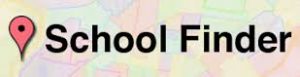SDP – Phone Registration Procedures
Register By Telephone:
In the absence of technology, families may call the school directly to complete the registration process with the secretary. School secretaries can help parents or guardians to complete the online application over the phone.
Applications can be completed using any of the following methods:
- Personal Computer of Laptop
- Tablet
- Smart Phone
If in fact a family has one of the above devices, we encourage them to use this following link in order to access the Online Registration (OLR).
If a family does not have their own device, they are encouraged to work with others in navigating through the OLR Process.
Helpful Questions To Ask Yourself
Use School Finder to see what your Neighborhood School is. All you have to do is enter your home address.
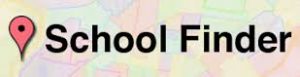
Search here to find your Neighborhood School Phone Number. Simply type into the search bar or scroll down the screen to find your school. Once you locate your school, click on the school name for a plethora of information.
Once you have the phone number, we encourage you to call them and seek assistance with the registration process.
If so, please be prepared to share your e-mail address throughout this process. If you do not have a personal e-mail account, you may sign up for a free Gmail Account.
Last modified: August 5, 2024