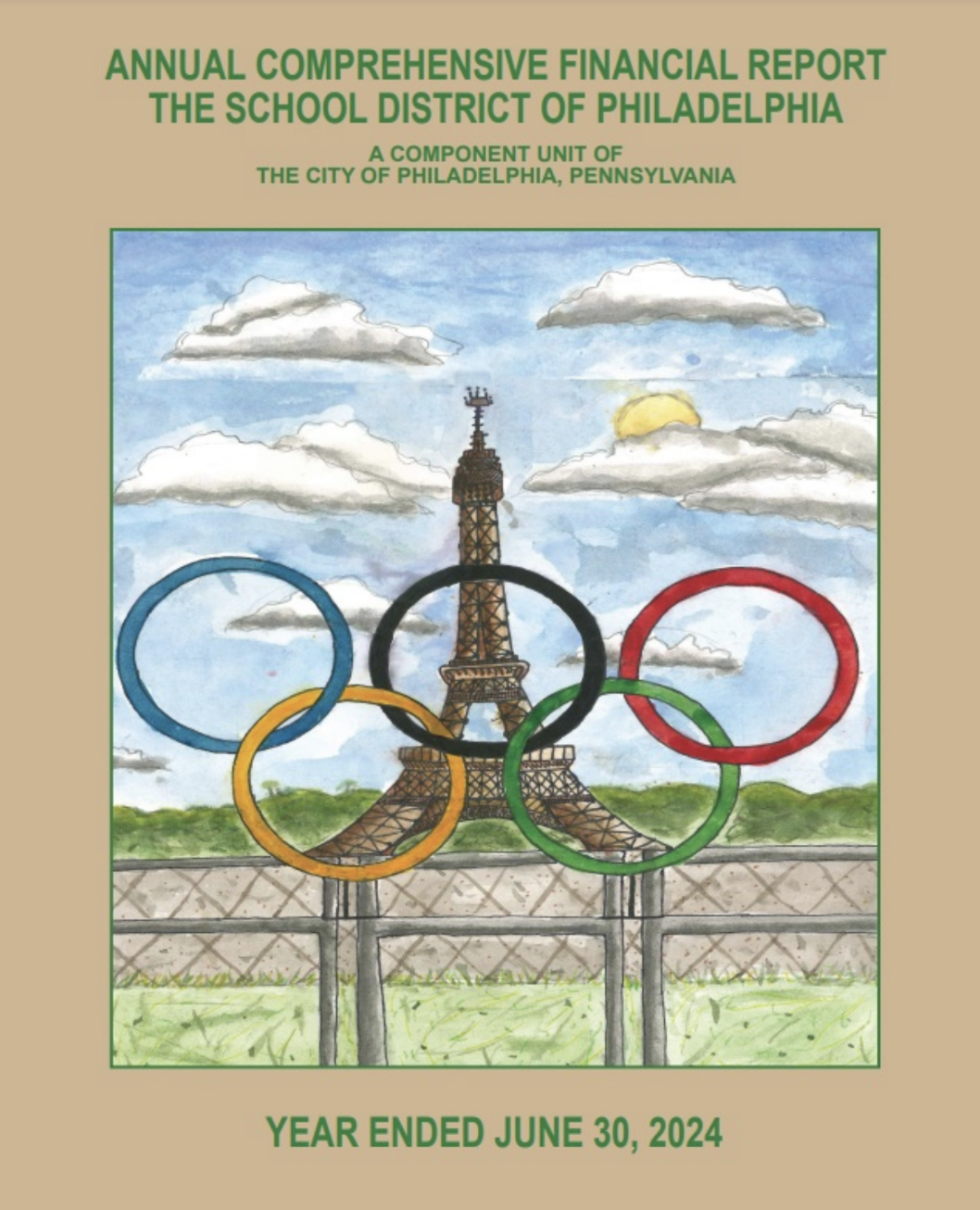Our primary functions include monitoring spending throughout the year and ensuring the proper accounting of all District funds. We are responsible for tracking all revenues owed to the District and collaborating with the City, the Commonwealth, and other entities to identify reliable revenue sources. Additionally, we oversee grant management and compliance, payroll, and risk management functions.
Financial Services
Quicklinks
Accounting Services
The Accounting department delivers accurate, timely financial information, protects the School District’s assets, and ensures compliance with laws and regulations. We support schools and offices by ensuring activities and resources align with district goals.
Accounts Receivable
The Accounting department is responsible for billing/invoicing parents, unions and other school districts. The items that are billed regularly are:
Non-Resident Students Policy 202
- This applies to those students who do not reside in Philadelphia, but whose parent(s)/guardian(s) have them attending a Philadelphia public school. There is a tuition fee associated to Non-Resident students.
- Invoices are billed twice a school year, in August & December.
- For the current year’s tuition rate, please contact the Office of Special Finance (215-400-4580) or Accounting (215-400-4520).
Reimbursable Salaries For Unions
School District employees are on leave full-time & part-time to various unions, depending on what bargaining unit they are in. In turn the School District invoices each union for those employees for reimbursement.
School Districts For Regular & Special Education
The School District of Philadelphia provides educational services to students attending Philadelphia schools from outside of Philadelphia. The General Accounting department invoices those School Districts for services provided for both regular education, which the rate is state mandated, and special education.
Personal Property Inventory
- Personal property inventory includes items located in your building or office (e.g., furniture, equipment, SMARTBoards) with a useful life of more than one year, as identified by the Office of Accounting Services for tracking and financial monitoring.
- The District will tag and track all items in the Oracle Asset Management system.
- Principals and administrators are responsible for knowing the location of inventory items and ensuring they are properly tagged.
- All computer technology, such as laptops, desktops, Chromebooks, iPads, and tablets, will be tracked in the Computer Inventory Module within the Student Information System (SIS) rather than in the fixed asset system.
- In accordance with District policy, all schools and offices must perform an annual physical inventory.
- Accurate maintenance of personal property inventory records is essential, as all items purchased by the School District are subject to audits by the City Controller’s Office, as well as Federal and State authorities overseeing grant programs.
Resources
Principal Transitions
If you are a principal transitioning to a new school, you must complete a Principal Transition.
The Principal Transition Manual is made up of nine sections, sections I – VIII are the non-financial sections and section IX is the financial section. If you have any questions or need assistance, please reach out to your ACCM for support.
Resources & Training Guides
Financial Reports
The department prepares multiple annual financial statements, as required by federal and state laws. These statements represent the School District’s financial performance, position, and changes over time.
Annual Comprehensive Financial Report (ACFR)
The CAFR is a set of U.S. government financial statements comprising the financial report of a state, municipal or other governmental entity that complies with the accounting requirements promulgated by the Governmental Accounting Standards Board (GASB). The School District of Philadelphia is a component unit of the City of Philadelphia, Pennsylvania.
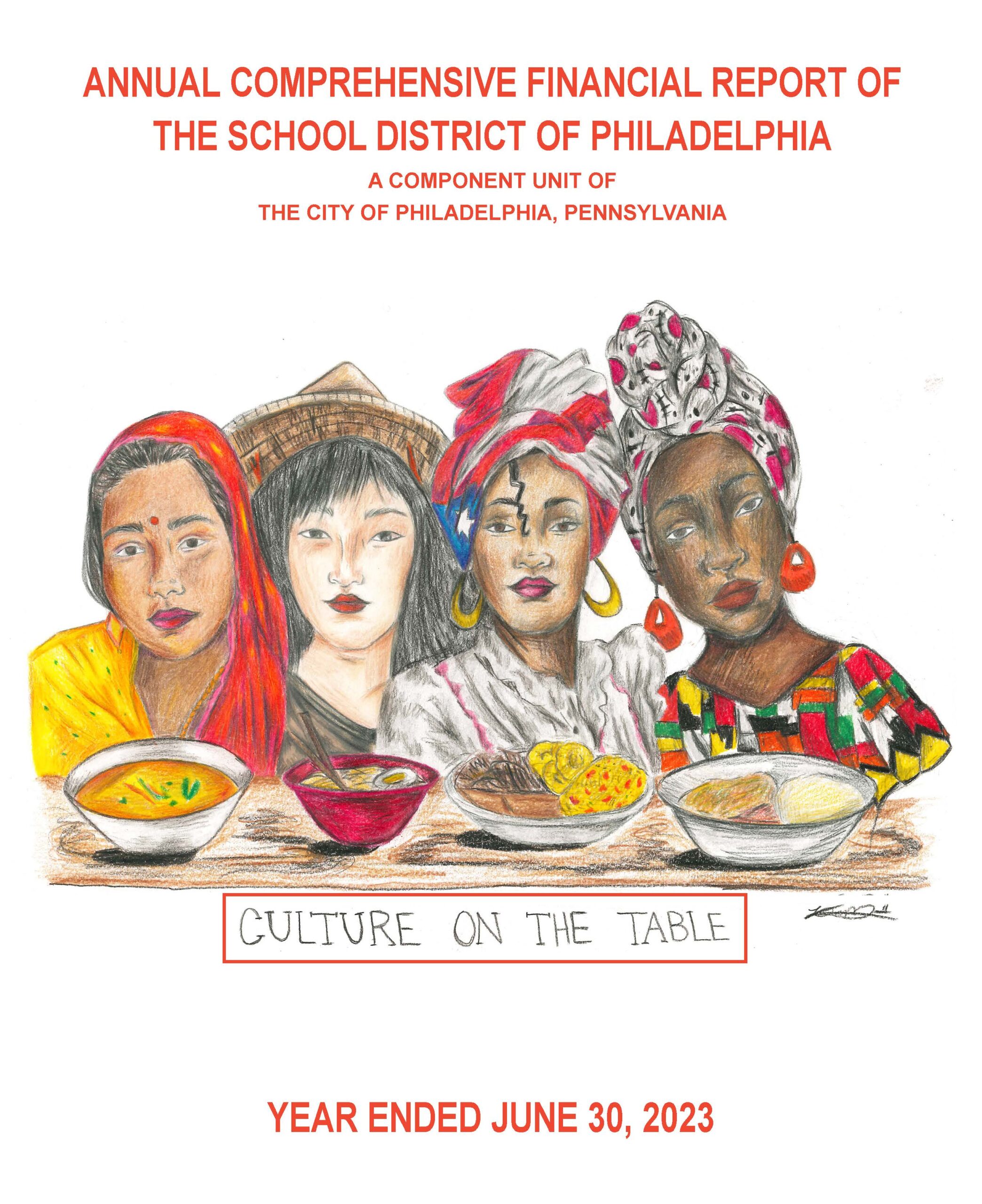
|
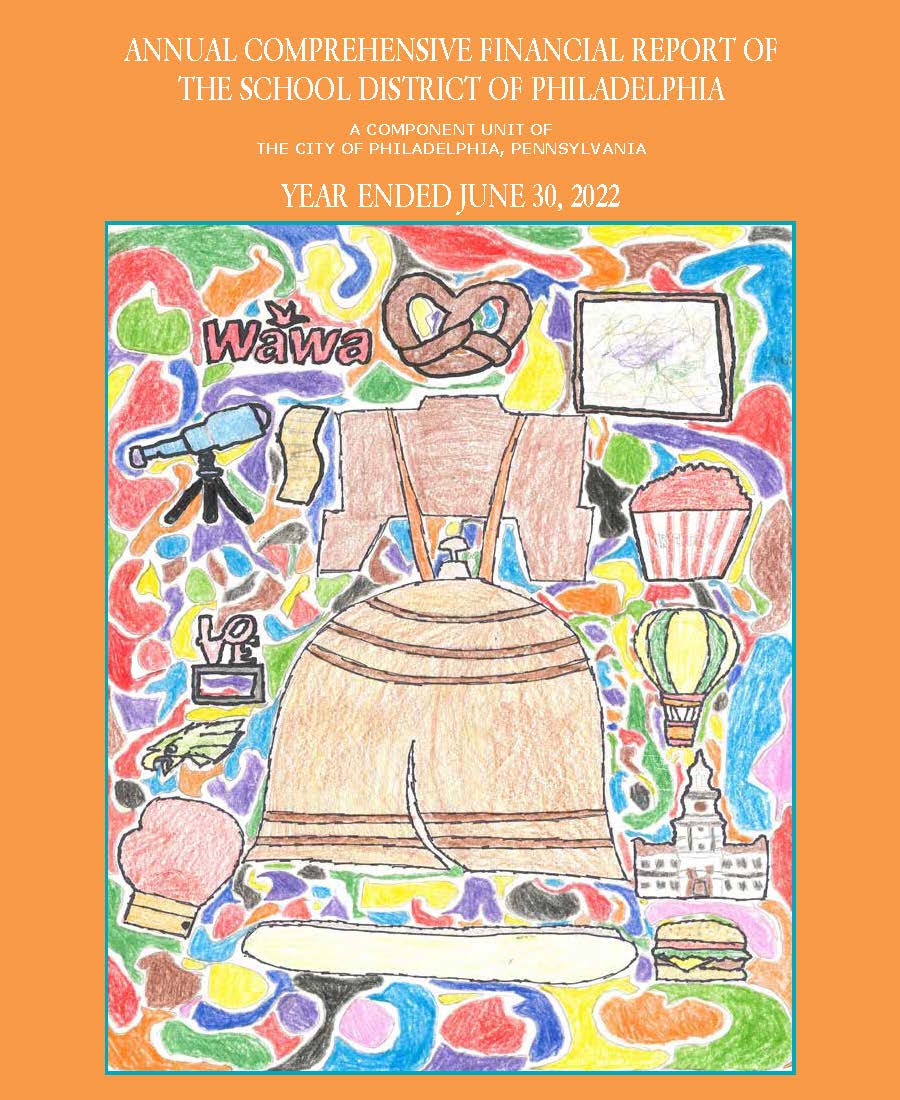
|
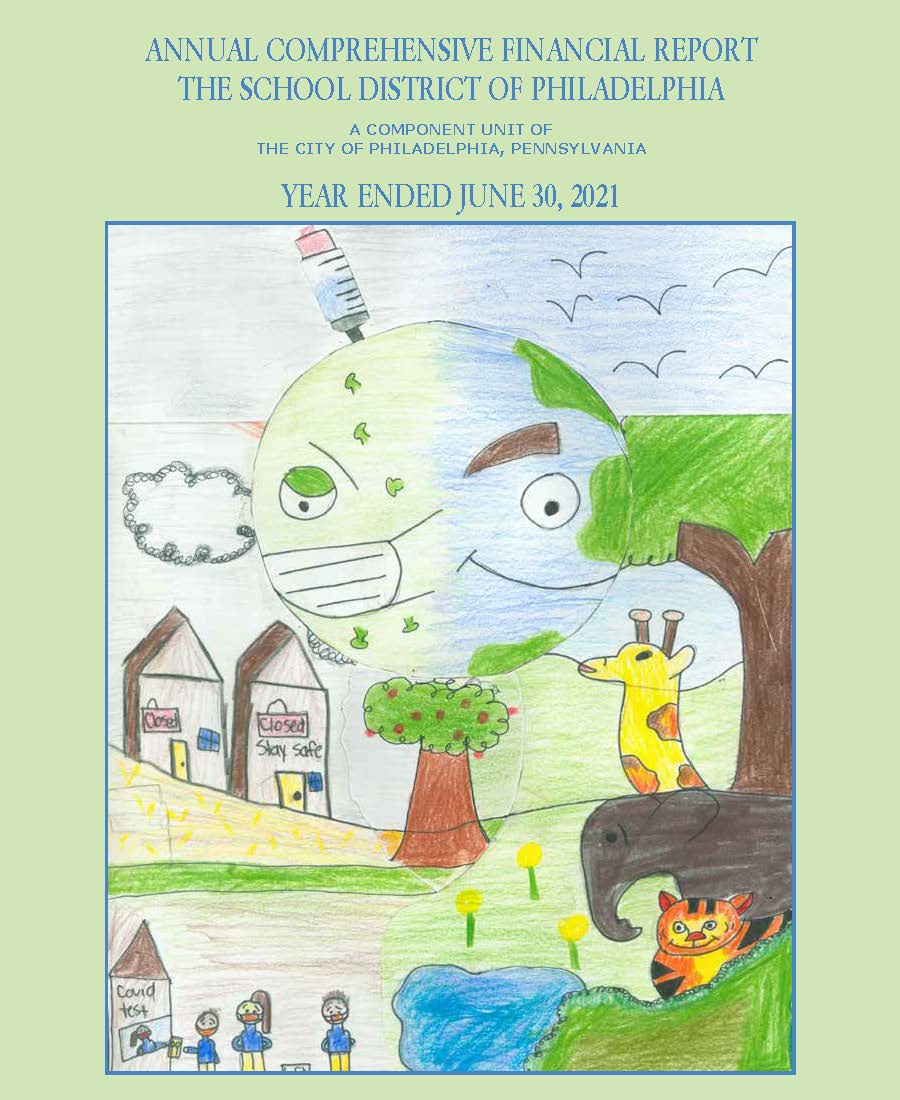
|
|
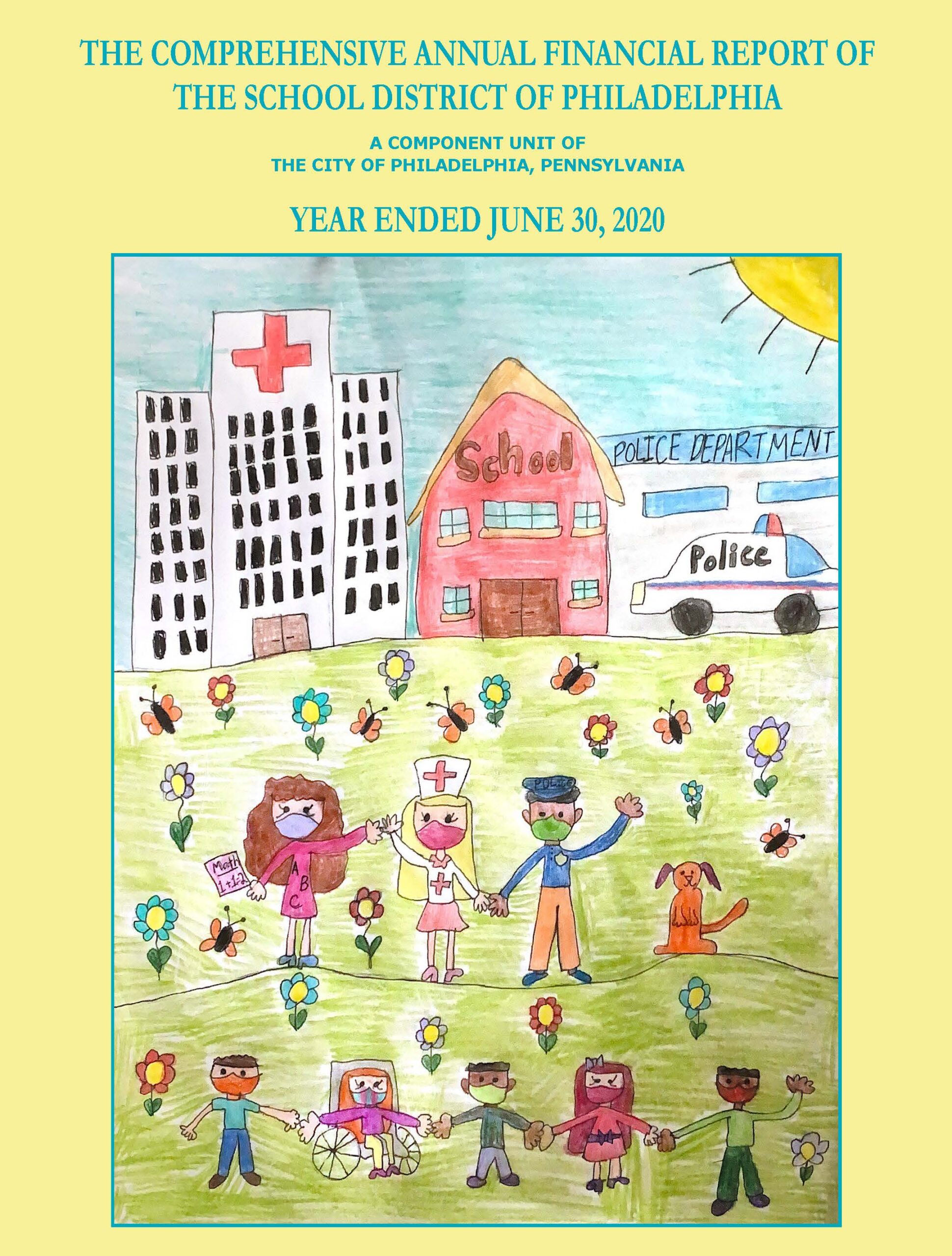
|
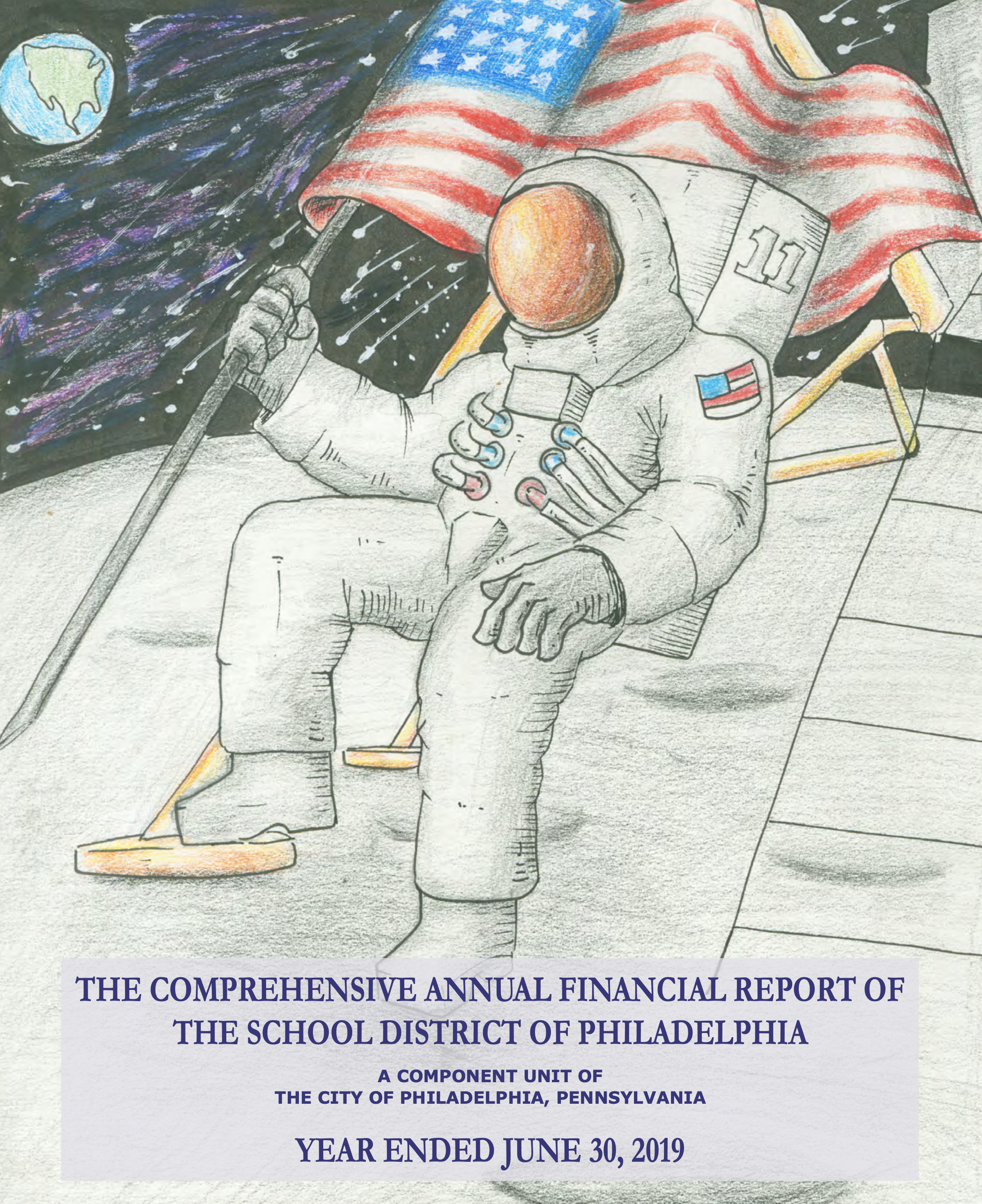
|
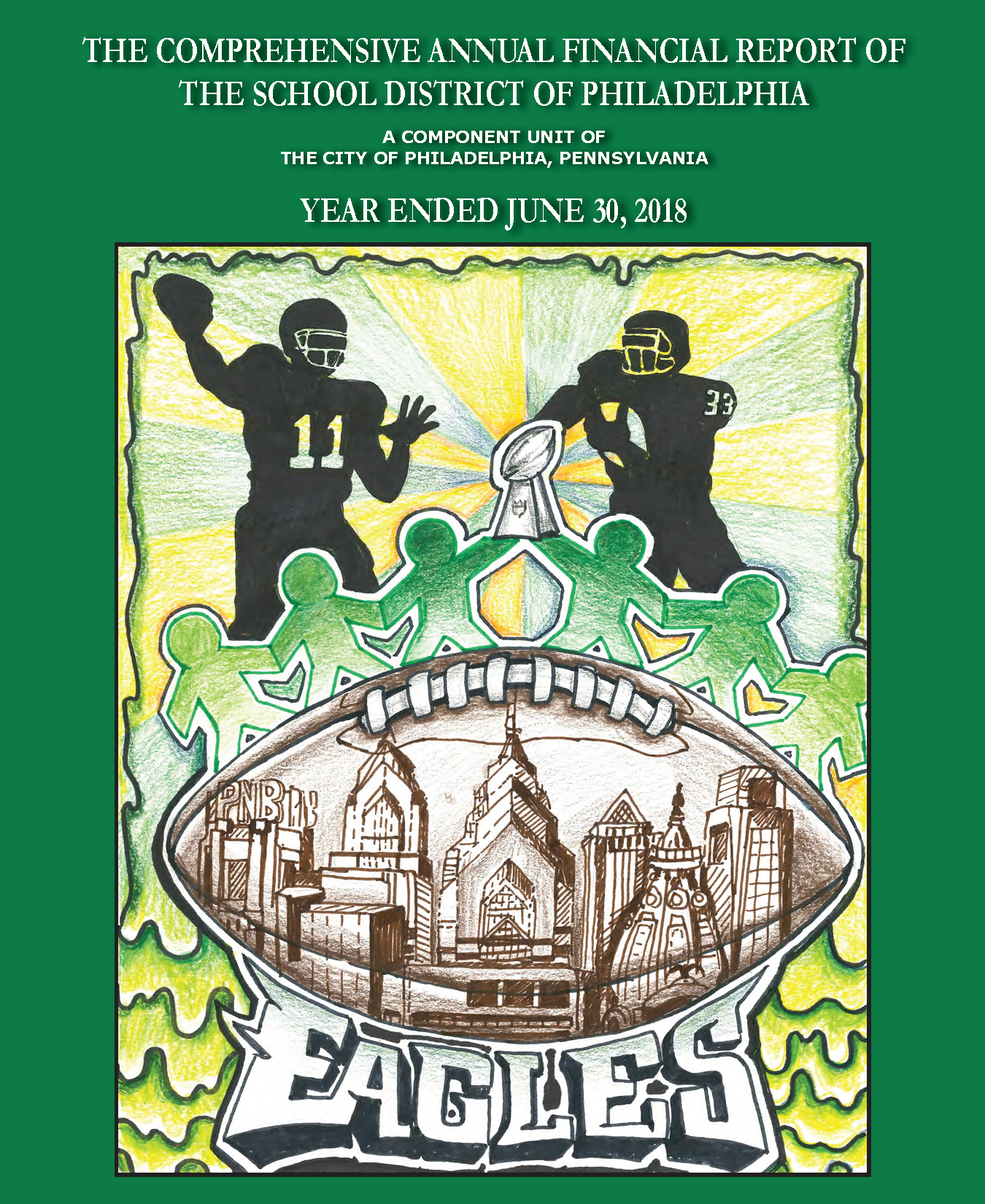
|
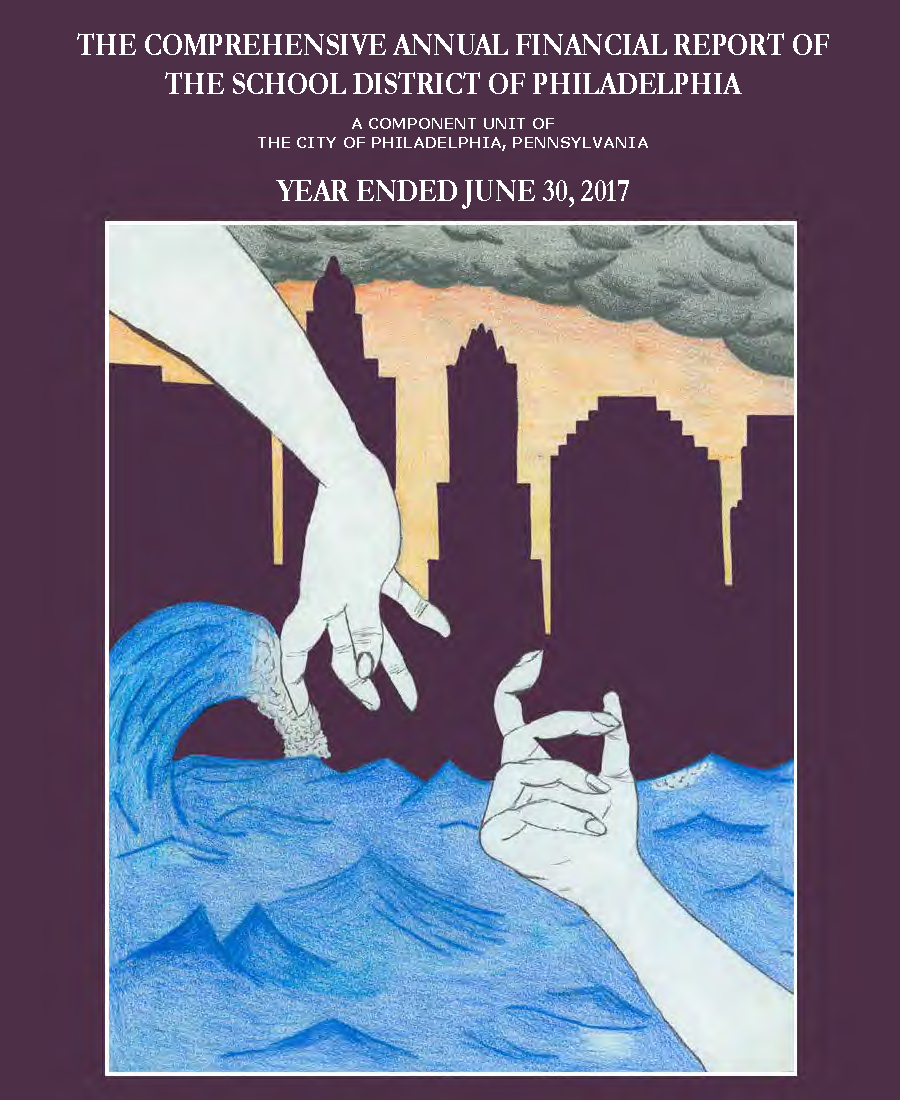
|
Schedule of Financial Assistance (SFA)
The SFA is a set of financial statements, including the Schedule of Expenditures of Financial Assistance (SEFA), detailing the federal awards of the School District.
Annual Financial Report (AFR)
The AFR is a set of financial statements, consolidated by Local Education Agency (LEA), per the guidelines of the PA Department of Education. The School District reports the AFR for 3 Local Education Agencies (LEA):
- School District
- Intermediate Unit
- Area Vocational Technical
Accounts Payable
Accounts Payable is responsible for processing payments for goods and services rendered to the School District by suppliers as well as expense reimbursements to SDP employees. We are committed to making payments to our suppliers and employees in an accurate and timely manner.
Supplier Management
Suppliers providing goods or services to the School District of Philadelphia must be established in the Oracle System before procuring of goods and or services and before payments can be issued.
NOTE: Employees cannot register as suppliers in Oracle.
- Employees are reimbursed for expenses incurred on behalf of the School District of Philadelphia through the employee reimbursement process.
- Guidance on submitting reimbursement under Board Policy 331 Employee Travel, Meal and Expense Reimbursement and its Administrative Procedures can be found on the Board Policies – Employee section.
Forms:
- Supplier Maintenance Request Form – Add or update a vendor
- Form W-9 – IRS form W-9 – Request for Taxpayer Identification
Payment Processing for Goods and Services
The Accounts Payable (A/P) office will only process payments to suppliers in accordance with the terms of contract agreements for services and goods.
Payment Process: Three-Way Match
All goods and services are paid after the below three (3) activities occur:
- Purchase Order (PO) – Suppliers must have a PO from our ERP Finance System before providing goods or services. POs begin with “PUR” followed by a 6-digit number (e.g., PUR123456). If you’ve discussed a purchase but haven’t received an official PO, contact your SDP representative.
- Invoices – Supplier invoices must match the PO line by line and reference the PO number (PURXXXXXX). See below for more on how to submit.
- Receipting – The SDP school/office must confirm receipt of goods or services, which must be documented in the system.
Once the three-way match is met, the ERP Finance System will process the invoices for payment.
How to Submit Invoices
Please use only one method to submit invoices. Invoices must reference a purchase order number (PURXXXXXX) to be processed. For some service contracts, invoices may require review by an SDP contact before submission. Confirm with your contact if this applies.
Methods:
- Oracle Supplier Portal (PREFERRED) – For faster payment processing.
- Mail – Send paper invoices to:
School District of Philadelphia
Accounting Services
PO Box 11726
Philadelphia, PA 19101-1726
Pre-Audit Processing
All non-purchase order expenditures, as well as purchase order-related expenses for $250,000 and greater are reviewed before disbursement for accountability includes checking propriety and compliance with contract specifications and participating in bid awards procedures to ensure the integrity of awards.
Tips for Submitting Invoices and Credit Memos
Invoices must include:
- Supplier Name (as registered in ERP)
- Remittance Address
- Invoice Date
- Invoice Number (unique)
- Purchase Order Number (PURXXXXXX)
- Total Amount Due
Credit Memos must include:
- Same information as invoices
- Reference the line item, original PO, and original invoice number
Do:
- Use the PO number as formatted (PURXXXXXX)
- Use Western, Cyrillic, or Greek characters
- Submit invoices in the following formats: *.tif, *.tiff, *.png, *.jpg, *.doc, *.docx, *.pdf
- Ensure line items match the PO
- Keep invoice numbers unique
- Follow PO lines (e.g., Freight, Shipping, etc.)
Do NOT:
- Use “PO#” without proper spacing (e.g., PO#: PURXXXXXX)
- Submit invoices with resolution under 300 DPI or over 5MB
- Use *.xls or *.xlsx file extensions
- Mark invoices with pen or pencil
- Repeat the same invoice number
- Add extra lines for Misc/Freight not on the PO
Requesting a Stop Payment
The stop payment policy allows schools and/or Program offices to request cancellation of a payment to a particular supplier in certain situations (e.g. lost check, vendor issue, stale-dated check).
Procedure
The school and/or Program Office must submit a written request via email to the Accounts Payable department for a stop payment on a check.
The following information must be provided:
- Check number
- Check Amount
- Supplier Name and Address
- Supplier Number
- Reason for the Stop Payment
Travel, Meal & Expense Reimbursement
Employees may be reimbursed for eligible travel-related expenses when traveling for official District business. All reimbursements must follow Board Policy 331: Employee Travel, Meal, and Expense Reimbursement and the corresponding Administrative Procedures.
Reimbursement Rates (Effective 1/1/2025)
- Mileage (personal vehicle): 70 cents per mile
- Meal reimbursement (for out-of-town travel only):
- Breakfast: $23.00 | Lunch: $26.00 Dinner: $38.00
- Employees will be reimbursed for actual costs based on receipts submitted, not to exceed the per diem rate. The per diem may be used as an estimate when submitting a Travel Authorization.
Submitting an Expense
➜ View steppers and guides for submitting an expense.
Routine Travel (Within 150 Miles One-Way)
- Employees submit an Expense Report in the Oracle ERP online Expense platform.
- The report routes for necessary approvals before processing.
- Once fully approved, reimbursement is reviewed, audited, and processed for payment.
- Payment is issued within 5 business days of final approval, via direct deposit to the same bank account as the employee’s paycheck.
Out-of-Town Travel (Over 150 Miles One-Way)
- Contact the Corporate Travel Agency to obtain a quote for flight or train fare.
-
- Attach the quote to the Travel Authorization.
- Air and train fares are paid centrally by the District.
- Submit a Travel Authorization in the Oracle ERP online Expense platform (found in the Expense section of the ME module).
- Submit a Cash Advance once the Travel Authorization is fully approved for up to 80% of the trip cost. Employees cannot have any outstanding travel advances.
- Submit an Expense Report after returning in the Oracle ERP online Expense platform within 2 weeks of the trip. If not submitted, funds will be recovered from a future paycheck within 60 days.
- Reimbursement requests are reviewed, audited, and processed via the Accounts Payable module.
- Payment is made within 5 business days of final approval, via direct deposit to the employee’s regular payroll account.
Other Travel Guidelines
- Valet expenses, dry cleaning, laundry, and similar personal expenses are not reimbursable.
- Reasonable tips for carrying luggage are allowed.
- Rental cars are not reimbursable unless:
- It was essential in conducting official business and/or in the best interest of the School District, and
- It was approved in advance on a Travel Authorization in Oracle.
- Inter-city travel is not allowed except in the following cases:
- Emergency situation
- Conference
- Member of committee
- Make presentation
- Required by granter
- Student sports teams, school competition, or student learning
- Safety training
- Professional certifications
- Participation in the legislative process
Teacher and Paraprofessional Allotments
The School District of Philadelphia provides an annual allotment of $225 to teachers, nurses and school psychologists. $50 to paraprofessional staff (including PreK Teacher Assistants), for purchasing learning supplies and materials.
Restrictions:
- Allotments cannot be used for internet costs or personal cell phone charges.
- Receipts must be provided to document purchases.
Note:
If receipts are not submitted to the Principal or Administrator, the Accounts Payable Department will notify Payroll to recover the allotted funds from the employee’s paycheck. These allotments were introduced in the 2021/2022 school year, and increased in the 2025/2026 school year.
Procedure
- Allotments are paid to qualified employees via paycheck at the start of the school year.
- Accounts Payable sends Allotment Reports to Principals and Administrators.
- Principals must follow up with staff to collect receipts for purchases.
- Receipts must be kept on file at the school for at least three years.
- Approved Allotment Reports must be submitted to Accounts Payable by the due date.
- Deductions for unsupported allotments will be made by the end of the fiscal year (June 30). No adjustments are allowed after this date.
Lifeskills
Teachers are reimbursed $15 per week per class for allowable expenses for the administration of the Life Skills program to their students. Teachers are required to provide receipts for reconciliation and documentation of disbursements.
Procedure
- Teachers submit an Expense Report in the Oracle ERP online Expense platform using the Lifeskills alias, which will automatically route it for necessary approval(s) through before processing for payment
- The Lifeskills expense report will be reviewed by Accounts Payable within 5 days of receipt
- Once the Lifeskills Expense report is fully approved, payments are processed via the Payables module.
- The default payment method is to reimburse the teacher via electronic payment to the same bank account that the employee’s paycheck is deposited into.
- The Outsourced Check option can be selected if a paper check is preferred
School-Based ACCESS Program
The School-Based ACCESS Program (SBAP) allows schools to receive Medicaid reimbursement for health related services provided to students with IEPs enrolled in PA Medical Assistance. The SBAP program is a partnership with the PA Department of Education (PDE), Department of Human Services (DHS), and Sivic Solutions Group (SSG).
Who Can Submit & When?
Qualified Providers
Healthcare providers with valid Pennsylvania licensure and certification can participate. All health-related service providers including contracted providers must be credentialed by the ACCESS Office for participation in the ACCESS Program.
Submission Process To Obtain Medical Authorization:
- Schools, through the SPECM (Special Education Compliance Monitor) or LEA designee, must submit IEP or PTE/PTRE pages for medical authorization and SBAP compliance.
- Scan and email documents to sbap@philasd.org within 5 days of signature of the finalized IEP, PTE or PTRE document.
SBAP Requirements for Claim Submission to DHS:
- Finalized and Signed IEP
- PTE/PTRE signature
- Health services listed on IEP
- MA parent permission with signature
- Medical Authorization
- Service Provider must be currently credentialed to provide services under the SBAP program
- Student must be MA eligible on the date of service
Medicaid Parental Consent
In order for the School District of Philadelphia to receive a Medicaid reimbursement to assist in the purchase of supplementary materials and equipment to support the student’s IEP goals, consent from the parent or guardian is required. This is a one time consent that covers the student from the date of signature until the parent changes their mind, the student graduates or is no longer enrolled at SDP. Annual notification to the parent or guardian of intent to bill is required and shared as part of the IEP.
*Note: The claim information forwarded to Medical Assistance is the health-related service provided with the duration of service and provider information; when identified on the IEP or PTE/PTRE and when the data meets the reimbursable criteria.
*(ex. Speech; if Speech is listed on the IEP and your child receives Medical Assistance, the school district may request your permission to obtain reimbursement).
Proposal Writing
The ACCESS proposal process allows school teams to work together to request materials to address the specific needs of special education students receiving IEP services. The funds assist therapists and school teams to request therapy materials, supplementary educational supports and adaptive materials to support the IEP goals of students and improve student outcomes.
Examples of requested materials may be manipulatives, adaptive equipment, or supplies that assist students to meet their IEP goals.
When Can I Submit?
A designated time frame for proposal submissions is announced via a letter from the ACCESS program to principals, and through postings on the message board of EasyIEP.
Access Proposal Submission Process
- Complete the Proposal Writing form found below, print it out, and have it signed by all parties listed on the Proposal Submission Form.
- Deliver to the ACCESS office at the Education Center, Suite 323, before the designated due date.
How to Select a Vendor
- Frequently Used Vendor List – only the approved vendors in the ERP system can be used.
- Determine if the vendor is listed in the ERP system as an approved vendor and obtain their vendor number and information.
- If the vendor is not listed, they must become an approved vendor in the ERP system or the proposal cannot be considered by the ACCESS committee.
Provider Incentives
- Providers participating in the ACCESS Program with 10+ eligible claims for MA students (calendar year 1/1-12/31) may be eligible to receive a $700 allotment
- Funds can be used for items that assist in delivering services to students
- Providers with larger caseloads may qualify for additional incentive allotment
Transportation Logging
The ACCESS program requires documentation in order to submit potential claims for transportation services provided to Medicaid-eligible students with an IEP receiving health-related services.
Bus attendants record ridership on monthly logs, printed by the principal or designee from the Compass system. At the end of the month, attendants return the signed logs to Transportation Services at Portal C.
For questions, contact Melanie Hobbs at 267-784-6147 or call 215-400-5152.
Random Moment Time Study (RMTS)
The RMTS allows school districts to receive reimbursement for administrative activities including, but not limited to, Medicaid outreach, referrals, and program coordination. Conducted quarterly, a random selection of participants, including counselors, therapists, nurses, psychologists, and others, will receive an email with a link to answer a few questions within a designated time frame.
Pennsylvania School-Based ACCESS Program (SBAP) Random Moment Time Study (RMTS) Participant
Sivic Solutions Group (SSG)
SSG is the Pennsylvania Department of Education’s vendor for processing Medicaid claims for the School-Based ACCESS Program. All claims are submitted to SSG, which forwards them to the Department of Human Services for reimbursement. The School District of Philadelphia submits claims through a process that extracts potentially eligible claim data from the services recorded in its full electronic documentation system, EasyTRAC.
For assistance or to verify Medicaid eligibility, submit the child’s name and birth date to sbap@philasd.org.
Quicklinks
Resources
Guidelines and Forms
Proposal Information and Forms
- ACCESS Proposal Signature Form
- ACCESS Proposal Form
- ACCESS Proposal Check List
- Proposal Process Guidelines
- Proposal Process Overview
- ACCESS Proposal Ordering Process
- Notice For Electronic Devices
- Technology Price List
- Frequently Used Vendor List
- Information For Ordering From Office Depot
- Ordering through the ERP Purchasing Catalog
- Items Not To Include
Professional Development Slideshows and Training Guides
- Psychologist Professional Development Slideshow 8/25/2021
- Related Services Professional Development Slideshow 2024
- Hearing Itinerant Professional Development Slideshow 9/21/2021
- Recording Eval and Re-eval Services
- ACCESS Program Review for SPECMs
- Resolving EDPlan PA/EasyIEP Error Reports
- SBAP Fact Sheet – Service Logs
- Eval/Re-eval Service Documentation Guide
- Pennsylvania School-Based ACCESS Program (SBAP) Random Moment Time Study (RMTS) Participant
Grant Compliance & Fiscal Services
Our office assists school and central office staff in effectively administering grants while ensuring compliance with grant laws and rules. We provide guidance on federal fund use, budgeting, form and paperwork completion, and employee sign-in and sign-out processes.
Our Departments
Office of Federal Programs (OFP)
- Coordinates the School District of Philadelphia’s annual Consolidated Application for federal funds, submitted to PDE, to support schoolwide programs under Titles IA, ID, IIA, III, and IVA of the Every Student Succeeds Act (ESSA).
- Provides compliance support including for central offices.
- Oversees the implementation of the Grant Corrective Action Plan agreed upon by the School District of Philadelphia, the U.S. Department of Education, and the Commonwealth of Pennsylvania.
Grants Compliance Office (GCO)
- Ensures government funds are used for their intended purpose.
- Develops policies, procedures, and provides training and support for grant management.
- Collaborates with agencies to address educational policy issues and compliance concerns.
Office of Grant Fiscal Services (GFS)
- Provides financial management and reporting support for grant program personnel and schools.
- Ensures compliance with state and federal laws, regulations, and specific grant terms.
- Determines District grant allocations and offers technical assistance for budgets, fiscal reporting, and funding projections.
- Reports on expenditures and programmatic activity to the Pennsylvania Department of Education, federal agencies, and other funders.
Office of Non-Public School Programs (ONPP)
- Manages federal funds allocated for non-public schools.
- Oversees the equitable share of District federal grant awards for non-public school services.
- Manages the allocation of State Act 89 funds to Intermediate Unit 26.
- Provides supplemental educational services to non-public school students in Philadelphia County.
Policies and Procedures
The policies and procedures provided below are in force effective July 1, 2012.
- Modifications may be made as warranted with notification of substantive changes communicated to all applicable personnel.
- Suggested changes to the policies and procedures should be made to your supervisor, but may also be emailed to compliance@philasd.org
- These materials are the copyrighted property of the School District of Philadelphia.
Role and Responsibilities Matrix and Accountability System Documents
The School District of Philadelphia is committed to monitoring the programmatic and fiscal aspects of District grants to ensure effective and appropriate implementation. To this end, the District will use a standardized approach to assess personnel performance from which excellence and best practice can be recognized, and additional support and corrective action interventions can be provided. The three key documents that constitute the Accountability system are:
- Effective Grants Management – Core Competencies and SDP Best Practices – Provides and overall guide to grant management in the District. It provides detailed descriptions of key areas of grant management practice and how to perform at a high level in each area.
- SDP Roles and Responsibilities Matrix – Provides a summary of grant management roles and responsibilities from grant inception to closeout by policy number, and level of responsibility by person or office. The matrix should be used as a guide to specific policies and procedures where the detailed responsibilities are provided.
- Grant Compliance Required Document Matrix – An overview of the forms and related evidence of documentation to demonstrate compliance with grant policies and procedures.
FAQs
What is GCFS’s primary responsibility?
The Office of Grants Compliance and Fiscal Services is responsible for grant services after award to close-out. GCFS consists of four separate offices, the Office of Grant Compliance, the Office of Grant Fiscal Services, the Office of Non-public Programs and the Office of Federal Programs, all working together to maximize the resources available to the students of Philadelphia.
What is the role of a Grant Compliance Monitor?
Grant Compliance Monitors (GCMs) are assigned to specific schools or offices to provide support to managers of grant funds in complying with applicable rules and regulations. Primarily focused on Federal grant funds and regulations, GCMs review virtually all grant expenditures before they are executed to ensure that no violation of grant rules occurs. GCM’s also provide advice and support to grant managers in many different areas related to grant management.
What is an Action Item and when is it needed?
Action Items are the mechanism by which the Board of Education formally authorizes a wide variety of actions by the School District. All external grants, regardless of value, must be accepted through an Action Item of the Board of Education. Board Policy 702 governs acceptance procedures for grants of all sizes. You can find policy 702 by clicking on this link.
When is a Limited Contract Authority (LCA) needed?
For contracts of $20,000 or less (whether grant-funded or not), you may take advantage of the Limited Contract Authority (LCA) process. For more information about the District’s contracting process, contact the Office of General Counsel.
What is a Charge Account Code?
Once a school or administrative office is awarded a grant, the Office of Grant Fiscal Services within GCFS will establish a charge account code as the identifying “account number” which must be written on all expenditure requests related to the grant.
When do Offices or Schools need to contact GCFS? Central offices, schools and staff that would like to respond to a grant opportunity of more than $20,000 must contact the Grant Development Office before proceeding so that the opportunity may be reviewed by the Development Committee as required by District policy. Interested internal applicants should submit the Internal Intent to Apply Form to the Office of Grant Development, which will then share the request with the Grant Development Committee. For grants of $20,000 or less, review and approval by Grant Development Committee is not required; however, it is still advisable to contact the Office of Grant Development before proceeding so that appropriate guidance and support can be provided.
Are there any rules or regulations for outside entities applying for grants in our schools?
Prior to applying for any proposal requiring School District involvement–even if the District is not the lead applicant–outside entities must complete an External Entity Intent to Apply Form and submit it to the Grant Development Office, which will then share the request with the Grant Development Committee. For outside entities wishing to apply for an Education Improvement Tax Credit letter of support, please complete and submit the EITC Intent to Apply Form. Entities wishing letters of support should give the District at least 2 weeks to turn around requests.
Who is responsible for approaching Foundations or Corporations?
Approaching Foundations or Corporations for funding should be coordinated through District’s Office of Grant Development.
IDEA Equitable Participation (EP)
What is the IDEA Grant/Equitable Participation (EP) of Services?
The Individuals with Disabilities Education Act (IDEA) is a federal law that requires each state to ensure that a free appropriate public education (FAPE) is available to all public school enrolled eligible children with disabilities residing in that state. Children who are enrolled by their parents /guardians in private schools, including religious schools, are often referred to as “parentally-placed private school children”. Some of those children may also have educational disabilities and the IDEA benefits available to them differ from the benefits for children with disabilities in public schools.*
Students attending private schools, or nonpublic schools do not have an individual entitlement to the services they would receive if they were enrolled in a public school. Therefore, neither Intermediate Unit 26 nor the School District of Philadelphia is required to provide a Service Plan (nonpublic school version of a public-school Individual Education Plan or IEP) or provide remedial education services for parentally-placed private school students identified with a disability under IDEA.
Pennsylvania Intermediate Unit (IU) 26 receives an annual IDEA grant from the Pennsylvania Department of Education to support public school students with disabilities. A portion of this grant, known as Equitable Participation (EP), is allocated for non-public school students and educators. IU 26 administers EP funds in consultation with non-public schools to provide services or staff training
IU 26 Child Find Process (How to Request an Evaluation)
The Child Find process details the activities conducted to identify students with educational disabilities who attend Philadelphia County nonpublic schools. As indicated, the identification of disabled nonpublic school children is essential in calculating the level of EP dollars available to nonpublic schools each year.
Nonpublic school student Child Find activities include:
- The request to evaluate non-public school students for potential disabilities;
- The evaluation for disability and subsequent interaction with parents/guardians, including the offer of FAPE;
- Re-evaluations for students who have already been identified.
There are several pathways for nonpublic school student referrals to IU 26 for evaluation. The parent or legal guardian can directly request an evaluation by (a) emailing ossequitableparticipation-request@philasd.org, (b) presenting at their SDP neighborhood school, or (c) by completing the EP Evaluation Request Form online (linked here). Students may also be referred by the completion of the EP Evaluation Form by nonpublic school staff.
Once the referral has been received and validated, a representative of IU 26 will contact the parent / legal guardian to provide more detail on the evaluation/reevaluation process.
The first step in this process is obtaining consent to initiate the evaluation process. To prepare the consent form, linked here, and to conduct a thorough evaluation, our staff will need to review student academic and behavioral data from the enrolled nonpublic school.
Pursuant to the law (34 CFR § 99.1), a Release of Student Records must be signed before the nonpublic school can share student information with IU 26. The IU 26 representative will provide this form.
After the evaluation/reevaluation has been conducted, if your child is identified as having a disability, this will be discussed at an eligibility meeting. Your child will also be included in the annual Child Find count that determines the equitable share of the IU 26 IDEA-B award allocated to private schools.
At the end of this meeting, if you are a resident of Philadelphia, you will be informed of your right to an offer of Free and Appropriate Public Education (FAPE).
You may decide to use the information discovered through the evaluation to discuss, with your nonpublic school, supports available at your child’s current location of enrollment. If choosing to maintain enrollment at the nonpublic school, the EP Child Find process concludes with this meeting.
If, however, you are considering transferring your child to a School District of Philadelphia school, you can request an “offer of FAPE.” If requested, a team will draft a contingent IEP describing potential services your child would receive if you decided to enroll them in a School District of Philadelphia public school.
Identification of Nonpublic School Students Attending Non-Philadelphia County Nonpublic Schools
Per federal law under IDEA, the LEA (or public school district) that overlaps the school attendance/enrollment of a nonpublic school student determines which entity is required to assess nonpublic school students for potential educational disabilities — NOT the residence of the child. In Pennsylvania, it is the Intermediate Unit (IU) in which the nonpublic school student ATTENDS that is responsible for conducting the Child Find and evaluation activity at the cost of the IU. If IU 26 is contacted by another IU or nonpublic school or parent /guardian of a child attending a nonpublic school outside of IU26, the person contacting IU 26 will be informed that it’s the IU in which their child attends the nonpublic school who has responsibility in the first instance to perform Child Find. IU 26 encourages parents/guardians and nonpublic school representatives to discuss their requests for evaluation/reevaluation with the Intermediate Unit (IU) that serves their school of attendance.
As the IU of residence for your student, IU 26 cannot offer your student equitable participation in services at your current school of enrollment. However, IU 26 can offer access to a Free and Appropriate Public Education (FAPE) to your student. This would include an evaluation and, unless waived by you, an offer of FAPE in the form of a contingent IEP and an offer of enrollment in a School District of Philadelphia School. The services described in this contingent IEP would only be provided if your student were to enroll in an SDP school. Your student will receive an evaluation at no cost to you, regardless of whether you waive the offer of FAPE.
Public Notice For Ed-Flex Waiver
The School District of Philadelphia (the “School District”) hereby gives public notice that the School District seeks a waiver from a provision set forth in Title I of the Elementary and Secondary Education Act (ESEA), as reauthorized by the Every Student Succeeds Act of 2015 (ESSA).
Specifically, the School District requests that the Pennsylvania Department of Education waive Section 1113(c)(1) below:
(1) IN GENERAL – A local educational agency shall allocate funds received under this part to eligible school attendance areas or eligible schools, identified under subsections (a) and (b) of this section, in rank order, on the basis of the total number of children from low-income families in each area or school.
This waiver would allow the School District to use Title I funds to maintain the educational supports that have been in place for twenty (20) years, such as hold harmless budgeting, providing full-day kindergarten, and allow for targeted literacy support through dedicated reading specialists. Without this waiver, the District would not be able to provide this support to students, which would have a detrimental effect on students reading on grade level by grade 3.
The School District invites public comments. Written comments will only be accepted from November 25, 2024 – December 13, 2024, which interested parties can fax to 215-400-4881 or email to jcelani@philasd.org. For further information, please contact Joseph Celani in the School District’s Office of Federal Programs at 215-400-5373.
Management & Budget
Our office provides budget planning, analysis, and management support to ensure efficient resource use across schools and administration. We align school spending with District goals and individualized plans, while delivering accurate financial information on school budgets, the District-wide budget, and the five-year financial plan.
Public Information
Information related to the District’s budget — its revenues and expenditures — including how resources are allocated to schools can be found in our Budget Document Library.
Information will be periodically updated to reflect upcoming/previous Fiscal Years.
Quick Budget Facts
2024-25 Adopted Operating Budget & Federal Relief Funds
- The Operating Budget + Federal Relief Funds includes a $4.6 billion revenue budget and a $4.7 billion expenditure budget
- Funding is provided by the City (44%), State (52%), Federal Recovery (3%), and Federal Government and Other Sources (1%)
- The District spends the majority of its budget directly on District (53%) and other Non-District schools (35%), with the remainder of the budget spent on Administration, Debt Services, and Others (12%).
Budget Timeline
July
- Fiscal Year begins July 1
August
- Summer Reorg
- Release of prior year 4th Quarter School Manager Report
- School year begins
September
- Determine actual enrollment in schools
- Enrollment and Position Verification process completed
November
- Release of 1st Quarter School Manager Report
December and January
- Budget preparation for next Fiscal Year
February
- Release of Governor’s proposed State budget
- Share projected enrollment with schools
- Release of 2nd Quarter School Manager Report
March
- Release of Mayor’s proposed City budget
- School budget process
- BOE approval of lump sum budget
April
- BOE budget hearing
May
- City Council hearing
- Release of District budget books
- Release of 3rd Quarter School Manager Report
- BOE budget adoption
June
- City budget adoption
- Enactment of State Budget
- Fiscal Year ends June 30
Resources for School Administrators
Operating Budget Services
We support school administrators in effectively utilizing financial resources by providing guidance on operating allocations and technical support for budget transfers, expenditure analysis, financial planning, and reporting.
Our Services:
- Operating Budget Transfers: Facilitate moving funds between line items.
Note: Supplemental pay should be processed through the Grants Compliance Office. Contact your Grants Compliance Monitor for assistance. - School Budget Process: Support during the Spring School Budget Meeting.
- Position Trade-offs & Job Requisition Approval: Ensure funding alignment for position adjustments.
- Review & Approval of Action Items: Financial review and approval of key initiatives.
- General Reporting: Provide regular and ad hoc budgetary reports.
FAQs
Where can I find my school budget?
To find your school budget and the funds available, login to ‘ERP Finance’ through the Employee Portal. On the main page, scroll down to the Reporting Dashboard. In the Reporting Dashboard, select the ‘Funds Available Report’. You can select the budget year and your schools department (organization code) and select ‘Apply’. The report will populate with your schools budget, consumption (expenditures + encumbrances), and funds available for spending.
What can summer reorg be used for?
The purpose of Summer Reorg funds is for the registration, rostering, and reorganization of a school’s student population for the new school year. Elementary schools are provided funding 10 days of Secretary work and 2 days for a scheduler; Middle and High Schools are provided funding for 10 days of Secretary work and 10 days of Roster Chair work.
Summer Reorg is not allocated for any other positions. Summer Reorganization days (10 days) and Professional Development days (10 days) for Principals/Assistant Principals (10 months) are NOT included in the Summer Reorganization allotment; the funding is provided in a central budget code.
Any difference between the budgeted amount and the amount spent may NOT be used for other purposes.
How is prep payback handled?
Prep Payback is the process to pay SDP teachers for lost prep coverages that were not made up during the school year. Principals are sent instructions and forms in the fall and again in May of each school year. The principal must verify lost preps and record the information on the form with the requested payment option for the lost preps. The payment can be made in cash, personal leave time, or a combination of the two. The forms are submitted to The Office of Management and Budget for verification. Prep Payback payments are usually processed in late August.
What is the process for trading off a vacancy or changing a position?
The principal should first contact School Based Resource Support (SRS) in Talent to request the change and to verify that the change is allowable. If there are savings, the principal should also indicate to which line they want the savings transferred. Following this chain of communication speeds up the process.
The savings/cost of a position are prorated by month. This means that according to the month, a prorated amount of the position’s value will go back into a school’s budget or will be charged to the school’s budget. This is done to reflect the costs or savings that position has incurred since the start of the school year.
The following is the proration schedule:
- September to October – 100% allowed
- November – 80% allowed
- December – 70% allowed
- January – 60% allowed
- February – 50% allowed
- March – 40% allowed
- April – 30% allowed
- May – 20% allowed
- 0% allowed in June
Can I obligate funds this year for services next year?
Schools can use current funds if the services are rendered this year. If the services will be delivered next year, the cost is in the next fiscal year and cannot be paid with current year funds.
How do I calculate benefits for non-full time position transfers?
To arrive at the total amount for part-time salary transfers, we multiply the salary amount by a given variable benefits rate. We then take that benefit cost and add it to the salary amount to arrive at the total cost of service.
The variable benefits rate changes year to year and is available in the Guide to School Budgets. When asking for a transfer for part-time salaries (overtime, extra-curricular, etc.), the principal should request a total amount that’s inclusive of benefits.
Other Financial Services
Finance & Treasury
Our Services
The Office of Financial Services handles critical financial responsibilities to support the District’s operations and student services.
Resources
Charter Schools
- PA Dept of Ed – Charter Schools
- PA Dept of Ed – Charter School Funding
- School District of Philadelphia Charter School Office
Out-of-District Placements
- PA Dept of Ed – Nonresident Students in Institutions BEC
- PA Dept of Ed – School District Tuition Rates
- PA Dept of Ed – Instructions for Completing the PDE-4605 Determination of District of Residence for Students in Facilities for Institutions in accordance with Section 1306 of the School Code
Other
Child Accounting
Our Services
The Division of Child Accounting handles payments to charter schools, private schools, and other institutions for students in special education, behavioral programs, incarceration, and compensatory education agreements.
Charter School Payments
- Remits monthly payments to Philadelphia Brick and Mortar, Renaissance, and Cyber Schools
- Manages payments to non-Philadelphia Brick and Mortar Charter Schools
- Analyzes charter school enrollment and payment data
- Supports calculation of Annual Payment Rate and Average Daily Membership
- Ensures accurate student data related to Charter Schools
- Submits state reports to recover expenditures from the PA Department of Education
Out-of-District Placement Payments
- Processes payments for special education, behavioral health, prevention/intervention, and incarceration programs
- Verifies residency for students in facilities outside Philadelphia (PDE-4605 process)
- Invoices for non-resident students attending Philadelphia schools
- Completes/supports state-mandated Child Accounting reports
APS/Private School Payments
- Remits payments for students placed in Approved Private Schools (APS) or other private placements
- Covers payments for Extended School Year (ESY) and Alternative ESY programs
- Handles invoices for Independent Educational Evaluations (IEEs) arranged by the Office of Diverse Learners
Compensatory Education Payments
- Processes payments to parents/guardians or suppliers for compensatory education agreements
FAQs
Why are you contacting me about guardianship status since my child is 18 and therefore independent?
If your child has been designated for special education then the school district where you reside is responsible for education until your child earns a high school diploma or until the 21st birthday. Therefore, school district policy must be adhered to for all children regardless of age.
Do I contact someone in Child Accounting to have my child move from one school or facility to another?
No, you would contact the Office of Student Placement if the child is attending a school within the Philadelphia school district, but if the child is outside the district, call the facility that your child is currently in.
I am not sure of my status, what is a legal guardian?
- A legal guardian is a person who has the authority and corresponding duty to make decisions for a child and care for his or her personal needs and property.
- Authority is granted in writing by a court of law.
- If the child has lived with you continuously that does not necessarily imply guardianship.
What is a custodial parent?
If the mother and father are divorced or otherwise live apart, or if one is incapacitated, then the remaining parent by court appointment becomes the legal guardian.
Compensatory Education
Eligibility
If your child is eligible for compensatory education from the School District of Philadelphia, the details will be outlined in your Settlement Agreement, including the amount, duration, and use of compensatory hours.
Technology Orders
If you are eligible to purchase technology, please complete the Technology Order Form | Formulario de pedido de Tecnología and email it to compedu@philasd.org. Upon submission, someone from the compensatory education team will review it for approval and ordering.
Options for ordering Apple products once pre-approval has been completed
Option 1:
- Complete the Apple Technology Order Form | Formulario de pedido de Apple
- Submit the form to compedu@philasd.org.
- Note: Direct ordering through Apple only includes the following hardware: laptops, desktops, tablets and their associated accessories and Apple Care Plans.
Option 2:
- Order through DSM Services by email: Daryl Mack Dsm311@comcast.net
- Once outreach to DSM is complete, DSM will send the District a request to confirm that the order is pre-approved and then it can be fulfilled and the District will be invoiced by DSM Services for the order.
Parent Reimbursements
Step 1: Received pre-approval to purchase or obtain services. Pre-approval ensures all funds can be reimbursed.
Step 2: Complete Parent Reimbursement & W-9 forms
- Parent Reimbursement Form | Formulario de Reembolso para Padres
- W-9 Form | W-9 Español
- On the W-9 form, complete the following information:
- Print or type in your name
- Check off the first box for sole/individual sole proprietor
- Print or type in the address, city, state, and zip
- Print or type the social security number
- Sign your name and add the date
- On the W-9 form, complete the following information:
Step 3: Submit forms directly to compedu@philasd.org
Supplier Information
For further information regarding service provision, please contact compedu@philasd.org or 215-400-4170 option 2.
Note: if a supplier does not have an existing invoicing system or format, please use this Invoice Template.
Procurement
Bids
If your purchase qualifies for bidding, fill out the Bid Request Form or email purchasing@philasd.org.
Bids are required for goods or supplies costing $23,800 or more. If a school or office needs items over this amount and no existing District contract is available, the Office of Procurement Services will:
- Advertise the opportunity.
- Collect bids from vendors.
- Recommend a vendor for approval by the Board of Education (BOE).
- Once the BOE approves and the contract is signed, the purchase can proceed.
Resources
Buyer Program Office Assignments
| Contact | Departments & Responsibilities |
|---|---|
| Kelly Earl kearl@philasd.org 215-400-5349 |
Academic Supports
School Operations
Operations
|
| Kaaliyah Fratarcangeli kfratarcangeli@philasd.org 215-400-5338 |
Finance
Communications
General Counsel
Board of Education
Chief of Staff Office
Student Support Services
Evaluation, Research & Accountability
Talent
Information Technology
|
| Pascal Marcellus pmarcellus@philasd.org 215-400-5921 |
Operations
|
Centralized District Contracts
Click the button below to view a list of centrally authorized vendors for specific goods and services. These vendors have met competitive process requirements per Board Policies 610 & 613 and are approved by the Board of Education for the listed time periods.
Staff may not purchase from unlisted vendors for these goods and services. Contact purchasing@philasd.org for questions.
Debarment List
The District has no debarred vendors at this time.
Resources
- Supplier Evaluation Form
- Federal Supplier Debarments
- State Supplier Debarments
- City Supplier Debarments
- DEBARMENT PROCEDURES. The procedures to be followed to debar a contractor / supplier are as follows:
- Recommendations for debarment of a contractor must be in writing utilizing the Supplier / Contractor Performance Evaluation to the Executive Director / Director of Procurement, for review and evaluation. The Executive Director / Director of Procurement may independently commence a debarment action.
- If it is decided to pursue the debarment, the Executive Director / Director of Procurement sends the contractor/supplier a show cause letter stating that the Authority is recommending the initiation of debarment procedures against the firm and advising the contractor of the basis of the evaluation. The contractor is advised that they are being given a period of time, normally 10 calendar days, to state how they propose to correct their performance deficiencies (if that is the basis for the proposed debarment) and to show why the firm should not be debarred. The letter should state that if the contractor wishes to contest the proposed debarment action, they should respond in writing to the Executive Director / Director of Procurement.
- If the contractor requests a hearing, the Executive Director / Director of Procurement will meet with the contractor or their designated representative to discuss the issues. Under most circumstances, the Project Manager/User and possibly a representative from the Legal Division will be invited to join in the meeting. Every effort should be made to resolve the debarment action at the Authority’s lowest managerial level possible.
- The Executive Director / Director of Procurement shall prepare documentation to recommended period of time for which the contractor will be debarred. The period of debarment should be commensurate with the seriousness of the cause and generally would not exceed 3 years. The documentation is coordinated with the Program Department(s), when appropriate, the Officer of Minority and Small Business Development, when appropriate, and the Legal Division.
- If all agree, the Executive Director / Director of Procurement sends the contractor a letter so stating. The Executive Director / Director of Procurement prepares a debarment memorandum and distributes it within Procurement, to the User Department(s), the Legal Division, and to other affected departments.3.0 PRE-AWARD CHECK OF DEBARMENT LIST. Prior to sending award letter(s) to suppliers, Procurement must compare the name of each firm being solicited or recommended for award to the Authority’s list of debarred contractors to ensure that debarred contractors are neither solicited nor awarded a contract/purchase order.
Forms
Contract Request Form If you created a No Lines Agreement contract in the ERP system and need a Request Form created, fill out this Google form
Purchase Orders
- Purchase Orders: Used for non-contracted goods up to $23,800* and contracted goods of any value.
- Simple Contracts: Terms & conditions are on the back of the order, used for items like instructional materials, office supplies, computers, etc.
- Contracted Vendors: If a contract exists for a needed commodity, you must use the contracted vendor.
- Non-Contracted Vendors: If no contract exists, find the best value vendor. Purchases of $23,200* or more require a Bid or RFP process.
*The 2025 bidding threshold is $23,800, updated annually by the PA Department of Labor & Industry per PA Public School Code (24 P.S. § 8-807.1).
Resources
- Purchasing Guideline – Creating Orders within Oracle ERP
- Purchase Order Request Form
- Purchase Order Standard Terms & Conditions
- Purchase Order Correction Form – Use for cancellations and changes to POs
- Amazon Account Setup Guide
- Tax Exempt Form
- Purchasing Buyer Assignments – List of Buyers Assigned to Each School
- Supplier Hold List
- PO vs. LCA/AfS Guide
Process for LCAs, MOUs, and AfS for School Leaders
Process Updates:
- Complete this form to initiate a request for an LCA, MOU, or AfS from an external supplier or vendor.
- Principal’s Role and Responsibility Process for Entering a LCA
- We’ll handle gathering required documents, contacting vendors, and securing necessary approvals to meet board requirements, ensuring vendors can begin services promptly.
- Approvals from Curriculum, Instruction, or Technology offices are obtained as needed.
What You’ll Need:
- Written approval from your Assistant Superintendent for all submissions.
- Signed Grant Quotation Form (if using grant funds).
- Vendor Quote Form – Three vendor quotes for LCA requests over $10,000 (if applicable).
Questions? Reach out to the Office of School Performance through Let’s Talk here.
Requests for Proposals/Qualifications (RFPs/RFQs)
If your purchase qualifies for an RFP, fill out the RFP Request Form or email purchasing@philasd.org.
RFPs are recommended for services valued at $20,000 or more and are required for services over $100,000. If a school or office requires services in this range, the Office of Procurement Services will:
- Advertise the opportunity.
- Collect proposals from vendors.
- Appoint an evaluation committee to recommend a vendor.
- After the evaluation, the school or office will submit a Board of Education (BOE) action item for approval.
- Once the BOE approves and the contract is signed, services can begin.
Resources
Sole Source Procurement
A sole source procurement occurs when a contract is awarded without a competitive process, justified by the fact that only one known source or supplier can meet the District’s requirements. This typically happens when a supplier has unique qualifications or goods that no other vendor can provide.
Sole source procurement is allowed only when it is determined and documented that the goods or services are available from a single vendor. It is a rare exception and should only be used in specific cases, as outlined by Board Policy 610.
If you believe your purchase qualifies for sole source procurement, contact our office or email purchasing@philasd.org.
Spend Authorization Form
Supplier Hold List
Supplier Hold List – A list of active suppliers currently on hold with the School District of Philadelphia.
If you would like to purchase from one of the listed suppliers please contact the Office of procurement Services at purchasing@philasd.org.
Virtual Support FAQs
- Do I need special technology to join the session?
No. Just click the join button and confirm “open zoom.us” to join through your browser. - My question is simple — do I really need to join online?
No, we encourage you to utilize our ERPhelp website for access to steppers and videos to support any inquiries you may have. You can also email purchasing@philasd.org for assistance. - Will I get one-on-one assistance during these sessions?
Yes, help is provided on a first-come, first-served basis. Please mute your audio while waiting. - What if my need is urgent and I cannot make the scheduled office hours?
Please email purchasing@philasd.org and let us know that you are not able to join these sessions. We will do our best to assist you.
Quicklinks
- Login to ERP (Oracle)
- Procurement Manual
- Updated Procurement Processes
- Supplier Maintenance Form
- Request Prospective Suppliers
- ERP Help
Newsletters
Sign up for our newsletter.
Risk Management
We are here to provide information and service to our employees seeking help with safety concerns, workers’ compensation and Certificates of Insurance.
Employee Safety
The School District of Philadelphia is committed to enhancing the safety and well-being of its employees. The Office of Risk Management focuses on raising awareness and providing employees with the tools needed to reduce or eliminate workplace hazards and injuries.
Shared Responsibility
- All employees share the responsibility of working safely.
- Managers and supervisors must maintain safe working conditions, enforce safety policies, and encourage adherence to procedures.
- Employees are expected to follow safety practices, address unsafe conditions, and prioritize accident prevention and workplace safety.
Health and Safety Policy Statement
The Board of Education requires the District to maintain a safe and healthy environment for employees, students, and visitors. This includes:
- Developing safety policies and procedures.
- Ensuring compliance with government regulations.
- Providing resources to foster a culture of safety and health.
Accident and Illness Prevention Program (AIPP)
The AIPP is designed to meet regulatory standards and reduce workplace risks. Key components include:
- Facility Safety Assessments: Comprehensive reviews to identify and address hazards, prioritize risks, and recommend improvements.
- Training: Safety courses for orientation and refresher training on AIPP topics.
- Incident Investigations: Root cause analyses and corrective actions to prevent recurrence.
- Program Audits: Evaluations to ensure compliance and address deficiencies.
- Improvement Opportunity Analysis: Identifying locations with the highest potential for safety culture enhancements.
- Recognition Program: Acknowledging locations that demonstrate safety improvements and proactive efforts to protect staff and students.
For additional details, refer to the Pennsylvania Workers’ Compensation Act, Subchapter C or consult the Pennsylvania Department of Labor & Industry’s Accident and Illness Prevention Program requirements.
Resources
Pennsylvania Training for Health and Safety Website
Risk Control Informative Handouts
- PMA Websource
- OSHA Heat Stress Quick Card
- PA Bureau of Workers’ Comp Heat Related Injuries Education Sheet
- Health & Safety Guide
- Emergency Exit Checklist
- Safety Bulletin – Improper Footwear
- Safety Bulletin – Know Your Limits
- Safety Bulletin – Pipes & Components
- Safety Bulletin – Strain and Sprain Injury Prevention
- Safety Bulletin – Unsafe & Unclean Same-Level Surfaces
- Safety Bulletin – De-escalation in Preventing Workplace Violence
- Safety Bulletin – De-escalation in Customer Service
Worker’s Compensation
When a School District of Philadelphia employee sustains an injury, it affects not only the individual but also their family and the continuity of student education. To address this, the Office of Risk Management (ORM) has restructured its Workers’ Compensation program to reduce the frequency and severity of claims while improving support for injured employees.
Enhanced Services
- Expanded access to primary care providers and specialists across Greater Philadelphia.
- More flexible appointment options, including before or after regular working hours.
- A comprehensive Return-to-Work Program to help employees resume duties with a full paycheck.
- Development of the Accident and Illness Prevention Program (AIPP) for injury prevention through incident investigations, facility inspections, and safety training.
The ORM strives to simplify the claims process but relies on a partnership with schools to ensure employees receive their full benefits.
What to Do If You’re Injured at Work
- Emergencies: Seek immediate care at the nearest Emergency Room.
- Non-Emergencies: Report all incidents, no matter how minor, immediately to ensure proper medical attention and compliance with state requirements.
Step-by-Step Process
- Notify Your Supervisor: Inform your supervisor or principal of the incident right away.
- File the Claim with PMA. Click Here.
- User name: 7650013 and Password: SDPCLAIM
- If you can not get access to the PMA claim site call PMA at 1-888-476-2669
- Receive Your Packet: Your supervisor will provide:
- Notice of Rights and Obligations (to be signed and faxed to 215-400-4591)
- Authorized Medical Providers List
- Prescription Card
- Obtain Your Claim Number: After the claim is filed, your supervisor will give you the claim number. Use this to visit an approved provider.
- Fill Prescriptions: Present the prescription card at any pharmacy.
- Complete the card with your claim number (instead of your Social Security number).
- The pharmacy will use the card for authorization.
By following these steps, employees ensure timely medical care and compliance with District and state policies.
Certificate of Insurance
A Certificate of Insurance is a document from an insurance company confirming that a policy has been purchased. It provides a summary of key policy details but does not replace the actual policy.
Important Considerations
- Include the required coverage limits and types in all contracts, agreements, requests for proposals, or service quotations.
- If limits are not specified in Limited Contract Agreements (LCAs) or contracts approved by the Office of General Counsel, contact the Office of Risk Management for guidance.
- Ensure the certificate matches the requirements outlined in the supporting document to ensure its validity.
Certificate of Insurance Requirements
- School Trips
- Charter and Renaissance Schools
- Athletic Program
- Request for Self-Insured Letter
- Tenant User Liability Insurance Program (TULIP)
- Contract Compliance
- Other Activities
- Limited Contracts (LCAs)
- Pre-Approved List of Trip Locations
Charter & Renaissance Schools Insurance Requirements
| Type of Insurance | Terms | Amounts (not less than) |
| Commercial General Insurance | General Aggregate Including bodily injury, property damage or both | $2,000,000 |
| Fire or Fire Legal Liability | $500,000 | |
| Medical Expenses (any one person) | $5,000 | |
| Products and completed operations Aggregate | $2,000,000 | |
| Per Occurrence Limit | $1,000,000 | |
| Personal and Advertising Injury | $1,000,000 | |
| Automobile | Combined Single limits for all owned/ hired / non-owned vehicles | $1,000,000 |
| Workers’ Compensation | Workers’ Compensation coverage | Statutory limits for the Commonwealth of PA |
| Employer’s Liability | $100,000 | |
| Each Accident – Bodily Injury by Accident | $100,000 | |
| Each Injury by Disease | $500,000 | |
| Professional Liability / Educators Legal Liability / Malpractice / Errors and Omissions
The Charter School shall obtain a Sexual Molestation and Child Abuse Endorsement |
General Occurrence / Aggregate | $1,000,000 / $2,000,000 |
| Directors and Officers | Directors and Officers | $1,000,000 |
| Excess / Umbrella | Policy shall schedule all underlying coverages required under the Charter | $4,000,000 |
| Additional Requirements |
|
|
School District of Philadelphia Policy & Procedures for Special Release of Pupils: Overnight School Trips
Approval Requirements
- Overnight trips are approved only for those with significant educational value and require prior approval from the Regional Superintendent and Office for School Operations
Trip Restrictions
- Recreational trips or those to locations with swimming or boating are approved only with adequate supervision.
- Amusement park trips are not approved.
- Skiing, ice skating, or tobogganing trips for grades 5–12 are allowed if part of the Physical Education curriculum and include a supporting letter from the Division of Physical Education.
Supervision Requirements
- Minimum ratio: 1 adult per 10 students.
- Additional supervision for specific activities:
- Swimming/Boating: Adult certified in senior lifesaving, water safety, or similar.
- Skiing: Certified ski instructor and First Aid facilities.
- Ice Skating: Rink instructor and First Aid facilities.
- Other Sports: Adult certified in the sport and First Aid facilities.
Financial Accessibility
- Trips that exclude students due to financial constraints are not approved.
Non-Sanctioned Trips
- Trips sponsored by staff or travel agencies are not School District-approved.
- No use of School District resources, property, or time is permitted for such trips.
- Student absences for non-sanctioned trips are unexcused.
Transportation
- Private vehicles cannot be used to transport students.
Planning and Approval Process
- Notify the Regional Superintendent at least 30 school days in advance.
- No commitments, fundraising, or payments until approval is received.
- International trips require approval from the Associate Superintendent and Superintendent at least 50 school days in advance.
- Complete and submit Form EH-81 and obtain Off-Premises Special Events Accident Insurance.
Insurance Requirements
- Insurance is mandatory for all participants.
- Proof of Insurance must be obtained from the Office of Risk Management and carried during the trip.
Supervision and Emergency Procedures
- Maintain a 1:10 adult-to-student ratio for domestic trips and 1:5 for international trips.
- In emergencies, ensure an adult remains onsite to assist missing students.
International Travel
- Use only travel agencies approved by the International Association of Travel Agents.
Athletic Programs
- Athletic events are permitted only at approved venues. Non-School District participants must provide current insurance documentation to use District sites.
School Funds Management
If you are a principal or school administrator looking for support with your school finances, you have come to the right place!
Accounting Compliance and Control Monitors
Each school is assigned an Accounting Compliance and Control Monitor (ACCM) to assist with their fiscal needs. ACCMs help schools ensure their financial controls and compliance activities align with School District of Philadelphia guidelines, as well as federal, state, and city regulations. They also verify that internal controls meet accounting principles, government requirements, and district fiscal policies.
Essential functions of ACCMs:
- Provide technical assistance and training on accounting and financial compliance.
- Train school administrators on the Student Activity Fund Manual and Schools Funds Online System.
- Review bank reconciliations prepared by the financial designee.
- Assist principals in assessing and monitoring operating budgets.
- Help schools complete purchases of goods and services.
- Staff the accounting help desk (215-400-4520, accountinghelp@philasd.org).
- Conduct periodic TransPass reporting reviews.
- Support Principal Financial Transitions (Section IX).
- Serve as a liaison between the school and procurement, legal, accounts payable, auditors, and vendors to ensure compliance and effective controls.
Student Activity Fund
Checking Account
The student activity fund is a bank checking account, set up for each school, used for the receipts and disbursements of funds pertaining to approved activities associated with students. Examples of uses for the student activity fund are Class Trips, School Pictures, Prom, Athletics, and others. All questions concerning the use of the Student Activity Fund bank account can be found in the Student Activity Fund Manual.
School Funds Online
The School District uses an online bank reconciliation software package to record and reconcile the student activity fund bank account. All schools must use the online software and they must record all transactions that flow through the student activity fund.
Please find the user guide and Fast Flow guide below:
Change Bank Signer
If there is ever a need to change the authorized check signer on a student activity fund account, form SEH-196 must be completed and approved. Contact your ACCM for help completing this form.
Principal Transitions
If you are a principal transitioning to a new school, you must complete a Principal Transition. The Principal Transition Manual is made up of nine sections, sections I – VIII are the non-financial sections and section IX is the financial section. If you have any questions or need assistance, please reach out to your ACCM for support.
Vendors
The School District of Philadelphia builds strong partnerships with suppliers locally and beyond, seeking vendors in sectors like facilities, transportation, food services, construction, and technology. We prioritize local, small, woman-owned, and minority-owned businesses to reflect our city’s diversity and deliver high-quality services for our students, staff, and communities.
RFP and Bid Opportunities
Capital RFP and Bid Opportunities
Prequalification required for all contractors
To prequalify complete and email a Prime Contractor Prequalification Application along with all required ancillary documentation to James Coulson at jcoulson@philasd.org.
Registration is required to respond to bids and RFPs, receive purchase orders and agreements, send/review invoices and view payments.
Instructions
How to Register | How to Login | Responding to Negotiations
General RFP and Bid Opportunities
Registration is required to respond to bids and RFPs, receive purchase orders and agreements, send/review invoices and view payments.
Instructions
How to Register | How to Login | Responding to Negotiations
Training Materials & Technical Specifications
Technical Specifications
MWBE Module Training Materials
Training Materials & Forms
Clearances & Terms
Contractor Clearances
District Policy 818 requires background clearances for contractors and their employees who may have direct contact with children in the School District of Philadelphia. This applies to anyone providing services inside schools or on school grounds while students are present.
Direct contact is broadly defined as any possibility of care, supervision, or routine interaction with students under 22 Pa. Code § 8.1. The district will determine if a contractor’s role qualifies, and clearances are mandatory in such cases.
For guidance on obtaining clearances, Click Here.
Those clearances include:
- Federal Criminal History Background Check
- Pennsylvania State Police Criminal History Record
- Pennsylvania Department of Public Welfare Child Abuse History Clearance
- Sexual Misconduct/Abuse Disclosure Form
- Certificate of completion of a mandatory 3-hour training on child abuse recognition
Additionally, while performing services for the District, contractors and their employees that will have direct contact with children must submit the Arrest/Conviction Report and Certification Form within seventy-two (72) hours of an arrest or conviction for an offense listed in 24 P.S. § 1-111(e) (included on form)
Purchase Order Terms & Conditions
THE SCHOOL DISTRICT OF PHILADELPHIA – PURCHASE ORDER STANDARD TERMS AND CONDITIONS
Updated February 6, 2024
ACCEPTANCE. Contractor agrees to perform the services (“Services”), provide the goods (“Goods”), or both, as described in this purchase order. Contractor accepts the offer of The School District of Philadelphia (the “District”) in this purchase order and agrees to the terms and conditions of this purchase order by commencing work on the Services or Goods, or shipping the Goods. Any acceptance of this purchase order is limited to acceptance of the express terms of this offer contained on the face and back hereof. The School District hereby rejects any proposal for additional or altered terms, and any attempt by Contractor to vary in any way any of the terms of this purchase order, in Contractor’s acceptance or by other means. Such a proposal by Contractor shall not operate as a rejection of the offer contained in this purchase order.
APPLICABILITY. Unless the purchase of the Services or Goods are covered by an otherwise executed contract, the provision of Services or Goods pursuant to this purchase order is governed by this purchase order and the Purchase Order Standard Terms and Conditions which constitute the entire agreement between Contractor and District. If there are any inconsistencies between this purchase order and the terms of the executed contract, the terms of the executed contract shall control. Upon acceptance of a purchase order, shipment of Goods or commencement of a Service, Contractor shall be bound by the provisions of this purchase order, unless Contractor expressly objects to such terms in writing prior to shipping Goods or commencing Services.
GRANT-FUNDED CONTRACTOR REQUIREMENTS. This purchase order may be funded with Federal or Pennsylvania Department of Education grant funds. Therefore, Contractor is required to abide by the Federal Grant-Funded Agreements Contractor Requirements and/or Pennsylvania Department of Education Contractor Requirements (collectively the “Contractor Requirements”), as applicable, which are available at https://www.philasd.org/generalcounsel/forms/ and hereby incorporated into and made a part of the Purchase Order to the same extent as if it were attached hereto. To the extent there are any inconsistencies between the Contractor Requirements and this purchase order then the Contractor Requirements shall control. Upon acceptance of a purchase order, shipment of Goods or commencement of a Service, Contractor shall be bound by the provisions of the applicable Contractor Requirements, unless Contractor expressly objects to such terms in writing prior to shipping Goods or commencing Services.
INSPECTION. District shall have the right to inspect the Goods and, within a reasonable time or within 30 days, whichever is greater, reject the Goods if District determines, in its sole discretion, that in any respect the Goods are unsuitable or do not meet the specifications furnished by the District. In addition, if Contractor supplies any defective Goods, District shall have the option of (1) requiring Contractor to promptly correct and replace all defective Goods at Contractor’s expense; (2) accepting the defective Goods; or (3) canceling any unshipped portion of the order or any portion of the order relating to the defective Goods at no charge to the District. After notice to Contractor, all such defective Goods shall be held at Contractor’s risk. At Contractor’s direction, District shall return any defective Goods to Contractor at Contractor’s risk and Contractor shall pay all transportation charges. Payment for Goods prior to inspection or exercise of any of District’s options shall not constitute acceptance of the Goods and is without prejudice to any and all claims District may have against Contractor.
COMPLIANCE WITH LAW. Contractor shall comply with all applicable law, including but not limited to FERPA, 20 U.S.C. § 1232g, as applicable, in connection with this contract.
WARRANTY. Contractor expressly warrants that all Goods furnished under this purchase order shall conform exactly to the specifications furnished by the District, or if no specifications are furnished, Contractor’s standard specifications for such Goods; that all Goods shall be merchantable and fit for the particular purposes for which the District intends to use them; and that all Goods shall be free of defects in material or workmanship. This warranty shall survive delivery and shall not be deemed waived either by reason of District’s acceptance of the Goods or by payment for them. Contractor warrants that all Goods shall be new, unless otherwise specified in this purchase order.
PACKAGING AND SHIPMENT; RISK OF LOSS. If applicable, the Contractor shall package and ship all Goods in accordance with the District’s specification in the applicable executed contract or in this purchase order, or if packing and shipping instructions are not specified, in a commercially reasonable manner. The prices of the Goods shall include the costs of shipping and packaging. Risk of loss or damage to the Goods shall pass to the District only after delivery to the destination designated by the District. Time is of the essence to the delivery of all Goods.
PAYMENT. Contractor shall submit to the District an invoice for all Goods and Services delivered by Contractor. Invoices shall be submitted in accordance with the executed contract between District and Contractor, or if no applicable executed contract exists, to the District location specified on the face of this purchase order. Invoices shall be exclusive of state or local sales, use or gross receipts taxes, and federal excise taxes. The District’s Pennsylvania Sales Tax Blanket Exemption Number is 76-51500; its Federal Tax ID Number is 23-6004108; and its Federal Excise Tax Number is 23-63-0021-K.
NO DISCRIMINATION. Contractor shall not discriminate against or intimidate any employee or other person on account of age, race, color, sex, sexual orientation, handicap, disability, religious creed, ancestry or national origin or Vietnam-era or any other veteran status.
FERPA AND CONFIDENTIALITY; DATA OWNERSHIP; SECURITY; DATA BREACH. The Contractor shall keep in strict confidence all information acquired in connection with or as a result of this contract that is not generally known to others. The Contractor shall keep in strict confidence as required and to the fullest extent required by any applicable law, including but not limited to the Family Educational Rights and Privacy Act, 20 U.S.C. § 1232g (“FERPA”), any and all records and information, in whatever form or format received, pertaining to the School District’s individual students and children. The Contractor shall not publish confidential information or any other information which identifies students, employees or officers of the School District by name without first obtaining written consent from such individuals, or in the case of a student, his or her parent or legal guardian. In supplementation and not limitation of the foregoing, the School District retains and reserves ownership of, and all right, title and interest in, any and all data provided by the School District to the Contractor under or in connection with this contract. The School District grants to the Contractor a limited, revocable, nonexclusive right and license to use any such School District data, which may include personally identifiable information subject to FERPA, solely in carrying out the Work set forth in this contract and solely in conformity with FERPA and other applicable law. The Contractor shall have no right to use the name of the School District, or its seal, logos or marks, except upon the prior consent of the School District.
The Contractor shall not allow Data to be transferred or stored in any form, including physically or electronically, outside of the United States or its territories. Further, the Contractor shall not permit its employees, contractors, subcontractors, or service providers to access School District Data from outside the United States or its territories for any purpose, including but not limited to use for call centers, help desks, technical support, system configuration, hosting, maintenance, troubleshooting, or disaster recovery.
At any time, including after the Term of this contract, the School District may require that the Contractor promptly deliver to the School District all or any portion of any data provided by the School District and the Contractor shall, without charge to the School District, deliver the requested data in a usable format reasonably specified by the School District. School District data includes any information and data developed by the Contractor, e.g., by populating a database, as part of or associated with the Work set forth in this contract. The Contractor shall not destroy nor permit the destruction of any School District data, except upon the prior express written consent of the School District. On the expiration or earlier termination of the Term of this contract, the Contractor shall promptly and in any event not later than ten (10) business days after request by the School District, return to the School District all School District data then in the possession or control of the Contractor and thereupon the Contractor shall promptly destroy and dispose of any remaining copies of the data in its possession or in the possession of any subcontractor. The Contractor shall establish and maintain physical, administrative, technical, electronic and operational security measures to protect the privacy, confidentiality, integrity and availability of confidential information or any other information which identifies students, employees or officers of the School District and systems, consistent with best practices and industry standards and with Applicable Law applicable to the Contractor and the Work. The School District may conduct, at the School District’s expense, vulnerability scanning against networks, systems, and Internet Protocol addresses where the School District data reside. The Contractor shall promptly and timely, within twenty-four (24) hours of becoming aware disclose to the School District any suspected or known occurrence of any misuse or wrongful disclosure of confidential information or any other information which identifies students, employees or officers of the School District, including but not limited to system breaches that may adversely affect the School District or the School District’s students, employees or officers.
INDEMNIFICATION. Contractor shall, at its sole cost and expense, indemnify, defend, and hold harmless the District and its Commissioners, Board members, officers, agents, representatives, and employees from and against all claims, demands, suits, costs, penalties, losses and expenses, including attorneys’ fees and court costs, in any way arising out of the performance or non-performance of the work required by this contract or from a breach of this contract, including any such costs arising out of any infringement or violation of any proprietary right, including, but not limited to patent, copyright, trademark, service mark and trade secret. This indemnity, etc., shall include claims, demands, suits, costs, penalties, losses and expenses, including attorneys’ fees and court costs, to the extent they directly or indirectly arise or allegedly arise in part from the District’s own negligence.
INSURANCE REQUIREMENTS. Contractor shall, at its own expense, procure and maintain the following types and minimum limits of insurance: (1) Workers’ Compensation – statutory limits; (2) General liability – $1,000,000 per occurrence combined single limit for bodily injury (including death) and property damage liability; $500,000 advertising injury; $1,000,000 general aggregate and $1,000,000 aggregate for products and completed operations; (3) Automobile liability – $1,000,000 per occurrence combined single limit for bodily injury (including death) and property damage liability arising from owned, non-owned, and hired vehicles; (4) Warehouse liability – Liability insurance in the amount of $1,000,000 for the loss of merchandise owned by District, including commodities, while held under the Contractor’s control; (5) Products liability – $1,000,000.
CONFLICT OF INTEREST. Contractor, for itself and its principals, officers, employees and subcontractors, covenants, represents and warrants that none of them have any public or private interest which conflicts, may conflict or appears to conflict in any manner with its duties under this contract. Conflicts include the use of any public authority, office or employment or any confidential information received from any public office or employment for the private pecuniary benefit of the contractor or any of the foregoing. Contractor shall disclose to the School District all interests which may constitute a conflict.
TERMINATION FOR CONVENIENCE. District may terminate this contract for its convenience, on written notice to the Contractor, at any time, without penalty, cost or liability to District. Contractor shall be entitled to payment for any Goods delivered before the effective date of termination, or its actual and reasonable costs incurred in the performance of this purchase order up to the date termination takes effect.
NOTICES. All notices, waivers, consents and approvals shall be in writing and shall be sent to Contractor at the address specified on the face of this purchase order and to the Office of Procurement Services, The School District of Philadelphia, 440 N Broad Street, Third Floor, Philadelphia, Pennsylvania 19130.
PENNSYLVANIA LAW; VENUE. This purchase order shall be construed and enforced under the law of the Commonwealth of Pennsylvania and without the aid of any canon, custom or law requiring construction against the draftsman. In the event that the parties cannot amicably resolve any dispute and a party resorts to legal action, the parties must file suit in state or federal court in Philadelphia County, Pennsylvania.
ENTIRE AGREEMENT; AMENDMENT. This purchase order contains the entire understanding and agreement of the parties on the subject matter. No conduct, course of dealing or course of performance shall be admissible to supplement, explain, modify or contradict this purchase order in any way. No amendment or modification changing this contract’s scope or terms shall have any force or effect unless it is in writing and signed by both parties.
February 2024 Revision. © 2024 The School District of Philadelphia
FAQs
General FAQs
How do I become a vendor with the School District?
To register as a vendor, please visit our Supplier Portal here. While we notify vendors of relevant opportunities, we recommend regularly checking the Sealed Bid Schedule to stay informed of all opportunities.
I am an approved vendor, but the Procurement office is telling schools they cannot purchase my products. Why?
“Approved vendor” means you have a Vendor ID in the financial system for payment purposes, but it does not guarantee approval for purchases. All purchases must comply with District policies and current contracts.
How can I get a Vendor ID number?
Vendor ID numbers can only be requested by District employees intending to make a purchase. Vendors cannot request a Vendor ID themselves.
What is a City of Philadelphia tax compliance certificate, and where can I obtain one?
Vendors under contract with the District must be current with City of Philadelphia taxes. You can obtain a tax compliance certificate from the City of Philadelphia Department of Revenue.
Supplier Virtual Support FAQs
Note: Some District offices may require invoices to be reviewed before being submitted through the portal. Please be sure to follow any specific invoicing instructions from your SDP contact before using the portal.
- Do I need special technology?
No. Just click the join button and confirm “open zoom.us” to join through your browser. - Do I need to join for simple questions?
No. Send your question to oraclesupplier@philasd.org. Online sessions are for more in-depth help. - Will I get one-on-one assistance?
Yes, help is provided on a first-come, first-served basis. Please mute your audio while waiting. - What if I don’t have internet or a computer?
Email oraclesupplier@philasd.org, and we’ll assist you another way. - Can I get help privately?
Yes, email us to arrange a private Zoom session if needed.
Minority and Small Business Development
The District promotes equal opportunity by removing barriers for Minority- and Women-owned Business Enterprises (MWBEs), aiming to increase their participation in contracts through the Anti-Discrimination Policy and technical support.
Investor’s Hub
The Investor’s Hub contains financial and debt-related information relevant to investors, holders of the District’s bonds and notes, and other parties seeking this type of information.
Please read the following disclaimer before accessing the Investor’s Hub. By clicking “I Agree,” you confirm that you have read, understood, and accepted the terms outlined in the disclaimer.
General Disclaimer
Links to information on this website other than those operated by or on behalf of the District are for your convenience only and are not an endorsement or recommendation of such websites. The District does not control or provide any content or information at these websites, makes no representation or warranty of any kind with respect to these websites or their content and does not maintain, operate or take responsibility for what appears on these websites. The District does not endorse and is not responsible for the accuracy, completeness or reliability of such content or information and any use thereof is solely at the user’s own risk.
If and when included in an archived document, the words “expects,” “forecasts,” “projects,” “intends,” “anticipates,” “estimates,” “assumes” and analogous expressions are intended to identify forward-looking statements; any such statements inherently are subject to a variety of risks and uncertainties that could cause actual results to differ materially from those that have been projected. Such risks and uncertainties which could affect the revenues and obligations of the District include, among others, changes in economic conditions, mandates from other governments and various other events, conditions and circumstances, many of which are beyond the control of the District. Such forward-looking statements speak only as of the date of the applicable archived document. The District disclaims any obligation or undertaking to release publicly any updates or revisions to any forward-looking statement to reflect any changes in the District’s expectations with regard thereto or any change in events, conditions or circumstances on which any such statement is based.
Historical Disclaimer
ACKNOWLEDGEMENT: I acknowledge that I am entering an area of the website for historical, archived documents; that each archived document speaks only as of its date; that such archived document contains “forward looking statements”; and that the District has not and will not undertake any obligation to update the information in the archived documents.
The electronic versions of the documents were created in Adobe Portable Document Format (PDF) using Adobe Acrobat and you will need Adobe Reader software to accurately read and print them. If you do not have the Adobe Reader, or if you are using an earlier version of Adobe Reader, you may obtain an updated version of the Adobe Reader free of charge from the Adobe website at http://ww w.adobe.com. Using software other than the Adobe Reader may cause the documents that you view or print to differ from the documents as they were posted on this website or as they appear in the District’s printed version, and you assume the risk of any such discrepancies and any discrepancies related to communication transmission or other printing problems.
The posting of the historical Official Statements does not constitute an offer to sell or the solicitation of an offer to buy any securities in any jurisdiction.
To proceed to the Investor’s Hub, click “I Agree.” After clicking the button below, you will be taken to the hub.
Something Missing? Broken Link?