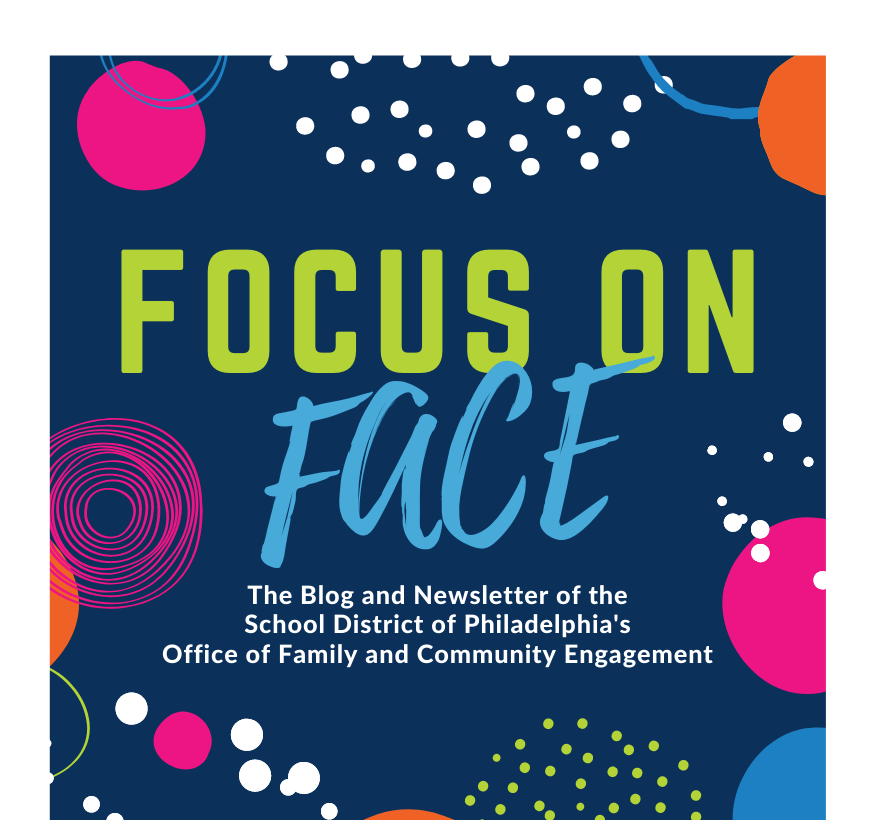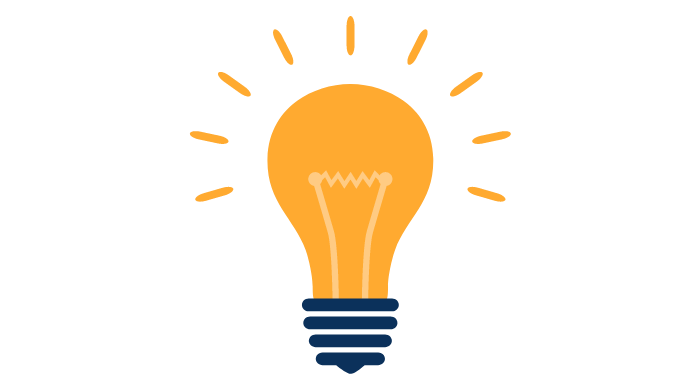Do you ever wish that you could monitor your child’s progress in school more closely? The solution is already at your fingertips! The Parent & Family Portal gives you access to valuable information about your child’s education and school. Upon registration for Parent & Family Portal, you will be able to view your child’s academic history, test results, attendance, and more. You can also request to receive text messages, emails and/or phone calls about important issues that might impact your child, (i.e. weather-related school closures and delays, attendance alerts and upcoming events of interest to families). It’s family engagement in an instant!
Do you ever wish that you could monitor your child’s progress in school more closely? The solution is already at your fingertips! The Parent & Family Portal gives you access to valuable information about your child’s education and school. Upon registration for Parent & Family Portal, you will be able to view your child’s academic history, test results, attendance, and more. You can also request to receive text messages, emails and/or phone calls about important issues that might impact your child, (i.e. weather-related school closures and delays, attendance alerts and upcoming events of interest to families). It’s family engagement in an instant!
Here are some basic helpful tips for families around signing up for Parent & Family Portal:
- If you need your student’s ID number or need to make update to your email address, you can contact your child’s school or visit the Parent and Family Resource Center at 440 N. Broad Street. Please make sure you bring appropriate ID to receive or update your information!
- When registering for a Parent Portal account, make sure that your student school has all the updated information, such as:
- Your name, spelled correctly.
- Correct home address.
- Correct telephone number,
- Correct Email address.
- You are marked as your child’s guardian.
- Only the schools can make these demographic updates to your information. By contacting the school, you are ensuring the information is correct, which can make the registration process much easier.
- If you only have access to one of your children in the Parent Portal, contact your child’s school to make sure you are marked in their system as their guardian. You can also contact the District Call and Information Center at 215-400-4000, visit the Parent and Family Resource Center, or send an email to ask@philasd.org.

We know that this process can be confusing! Need step by step directions for signing up for Parent Portal? We’ve got them!
- Visit the website: signup.philasd.org.
- If you do not have a confirmation code, you will need to click “No, I would like to look up my Confirmation Code.”
- You can enter your child student ID, student last name, student date of birth, then click “I’m not a robot.” The next screen will allow you to select where you would like to have the Confirmation Code sent.
- The system will send you the confirmation code. Once you have the confirmation code you can follow the steps to “Yes, take me to Account Registration”
- Once you have a confirmation code, you can go back to signup.philasd.org, and click “Yes, take me to Account Registration.”
- You will type in your last name and your confirmation code, and then click “I’m not a robot.” You will need to follow all the steps that the system asks in order to register. Please note: Allow 24 hours after registering to access Schoolnet, where PSSA scores are located.
For information on how to create a parental account in Infinite Campus, please review the following: Parent Portal Registration.
To review a video on how to create an account, please see this link: Parent & Family Portal Account Registration.
To review a video for the Parent Portal Overview, please see this link: Parent & Family Portal Overview.
Do you have more questions about the ins and outs of Parent & Family Portal? We’re always here to help! You can also the School District of Philadelphia’s Call and Information Center at 215-400-4000, visit the Parent and Family Resource Center at 440 N Broad Street, Suite 131, Philadelphia, PA 19130, or send an email to ask@philasd.org.
How has Parent & Family Portal helped you to stay engaged in your child’s education? Let us know by tagging us on Facebook or Twitter @sdpFACE!